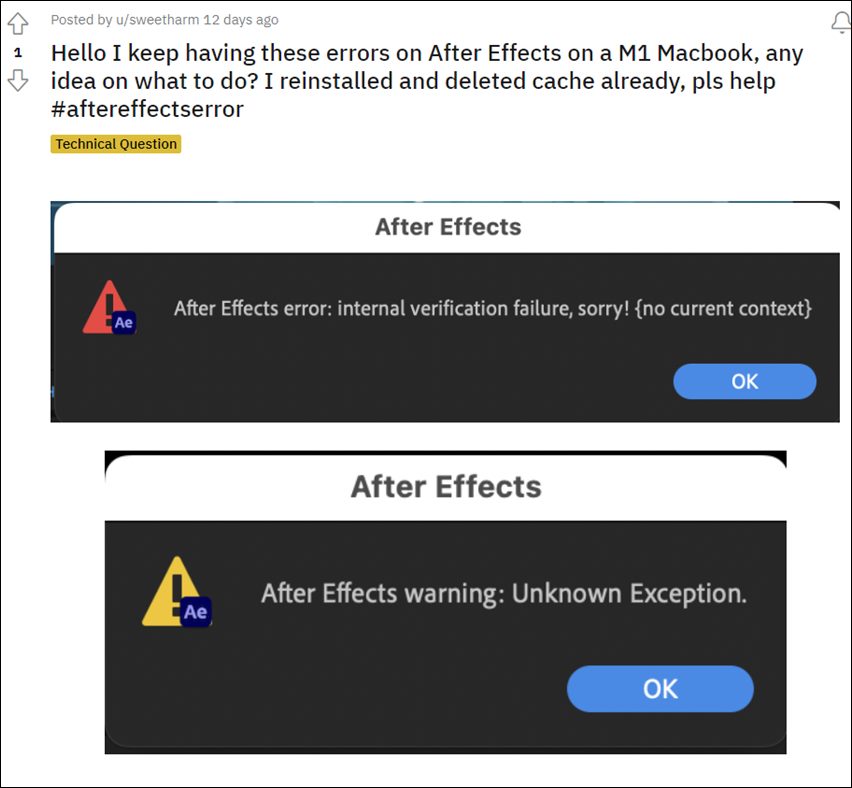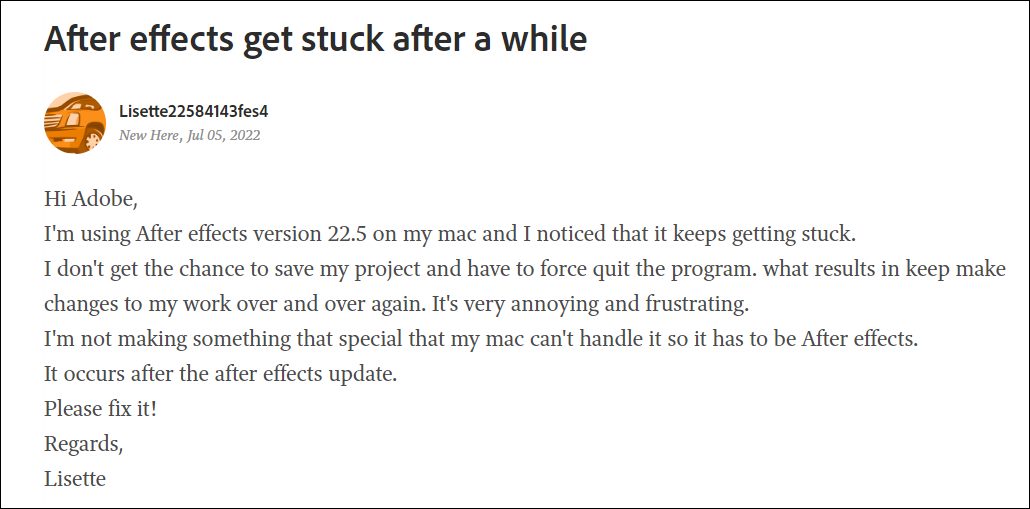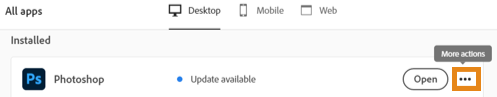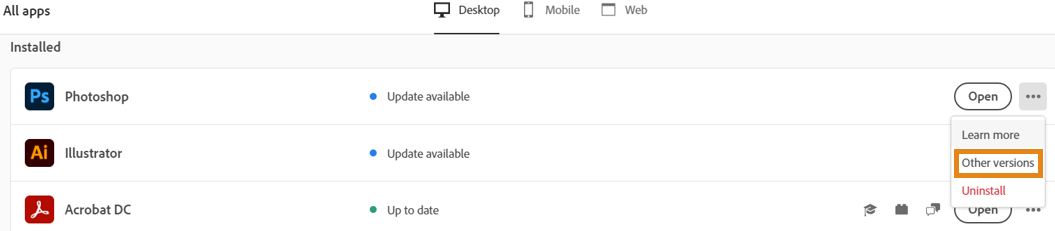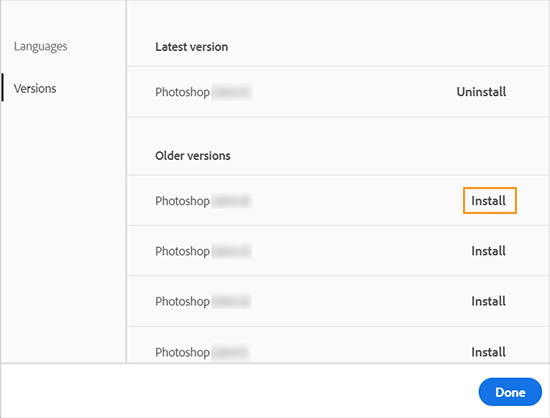While the dust surrounding the inability to save the file was yet to settle down, it seems there has been another unwanted entry or two in this list. As of now, various users have voiced their concern that the Adobe After Effects v22.5 is crashing on their Mac M1. Whether you are launching the software, selecting a tool, using the particle playground effect, using Roto Brush, or even when loading a saved project, the crashing could occur at any of these points in time. And the misery doesn’t end there either.
Many users have also reported that the latest version is extremely slow to perform, with render using only 16% of the memory. Moroever, the software won’t preview or buffer more than 5 frames. The auto-cache feature is also not working as expected, and users have to manually carry out the said task via Spacebar. If you are also getting bugged with these issues, then this guide will make you aware of a nifty workaround to resolve this issue. Follow along.
Fix Adobe After Effects v22.5 crashing/slow to perform on Mac M1
The culprit behind this issue is the latest buggy update version 22.5 rolled out by Adobe. So to rectify it, you will have to downgrade it to the earlier stable version. For that, you may either check out our detailed guide on How to Downgrade Adobe Creative Cloud Apps to an Earlier Version or refer to the below shorter instructions. [NOTE; If the issue is with the inability to save files, then please refer to this guide: Cannot Save File in Adobe After Effects on Mac M1: How to Fix]. So these were the steps to fix the Adobe After Effects v22.5 crashing or slow-to-perform on Mac M1. As far as the official stance on this matter is concerned, the developers are yet to acknowledge this issue, let alone give out any ETA for the rollout of a fix. As and when any of these two things happen, we will update this guide accordingly. In the meantime, the aforementioned workaround is your best bet.
Adobe Photoshop Lags when using Alt key: How to FixAdobe Lightroom Classic: Watermark turns Grey after Export [Fixed]Fix Adobe Indesign: Missing Objects when using Publish OnlineAdobe Illustrator turns PNG to negative/inverted/solid color [Fix]
About Chief Editor