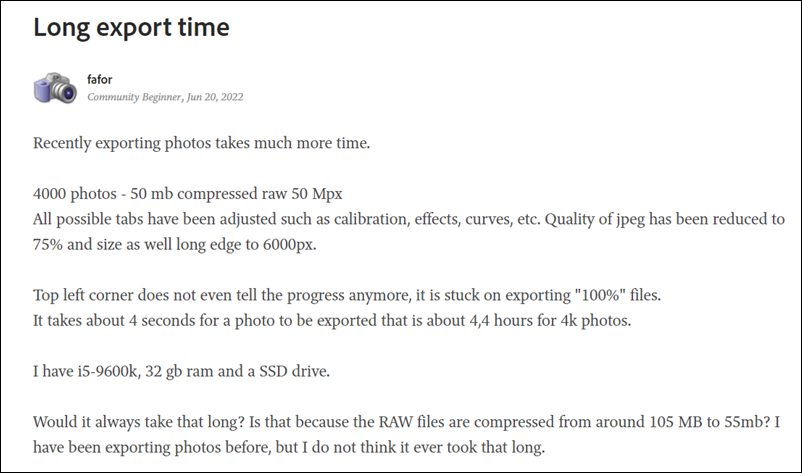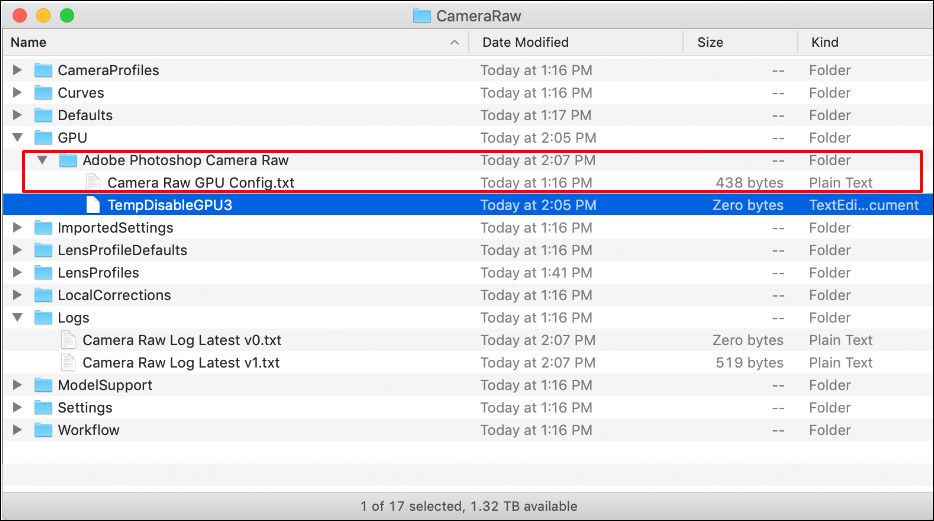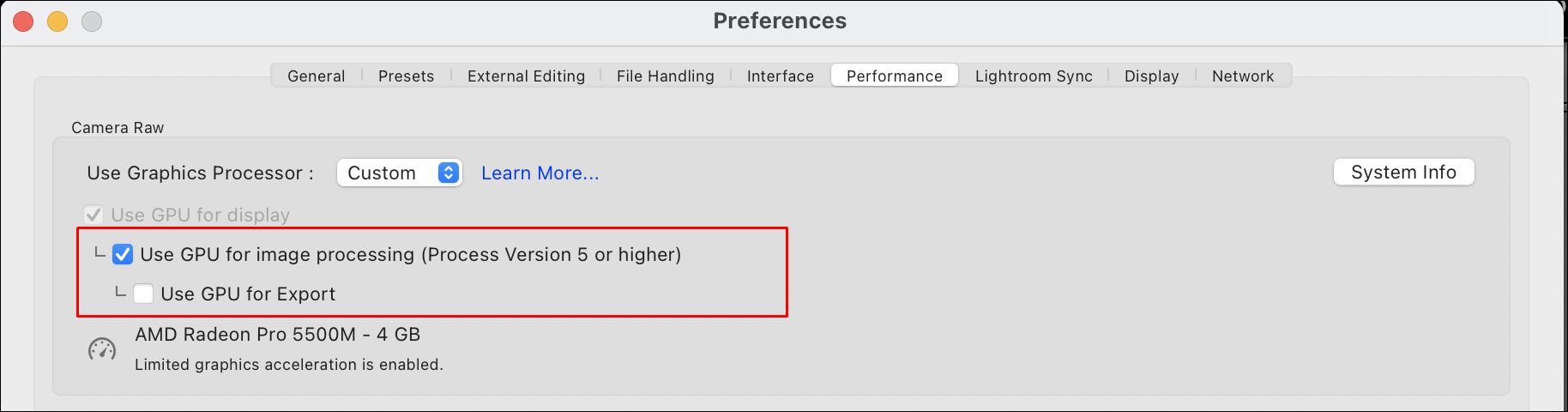However, the latest update seems to have done more harm than good. Many Adobe Lightroom Classic users have reported slow export time due to a new GPU issue that has come to ‘light’ with the version 11.4 update. For the unaware, this new update has added GPU support for Exports, however, at the time of writing, the software isn’t utilizing the GPU at its full capacity. As a result, tasks like exporting 500 RAW to JPG photos are taking ages to complete. If you are also on the same page, then this guide shall help you rectify this issue. Follow along.
Fix Adobe Lightroom Classic GPU Issue: Slow Export Time
That’s it. The software will now utilize the full GPU capacity and this in turn will fix the slow export time resulting from a GPU issue in Adobe Lightroom Classic. As far as the official stance on this matter is concerned, the developers are yet to acknowledge this issue, let alone give out any ETA for the rollout of a fix. As and when any of these two things happen, we will update this guide accordingly. In the meantime, the aforementioned workaround is your best bet.
Adobe Lightroom Crashes on Startup [Version 11.3]: How to FixAdobe Illustrator SVG Export Issue: How to FixCannot Import Multipage PDF files in Adobe InDesign [Fixed]Adobe Photoshop crashing after recent update: How to Fix
About Chief Editor