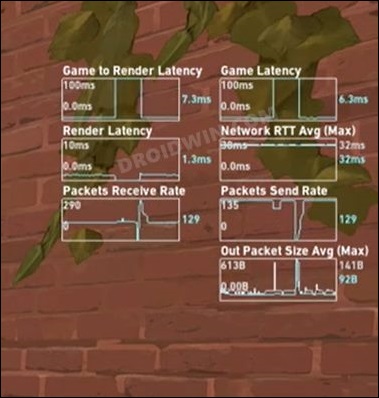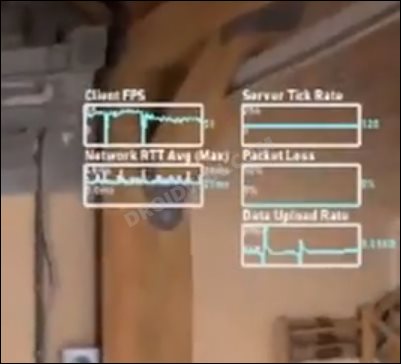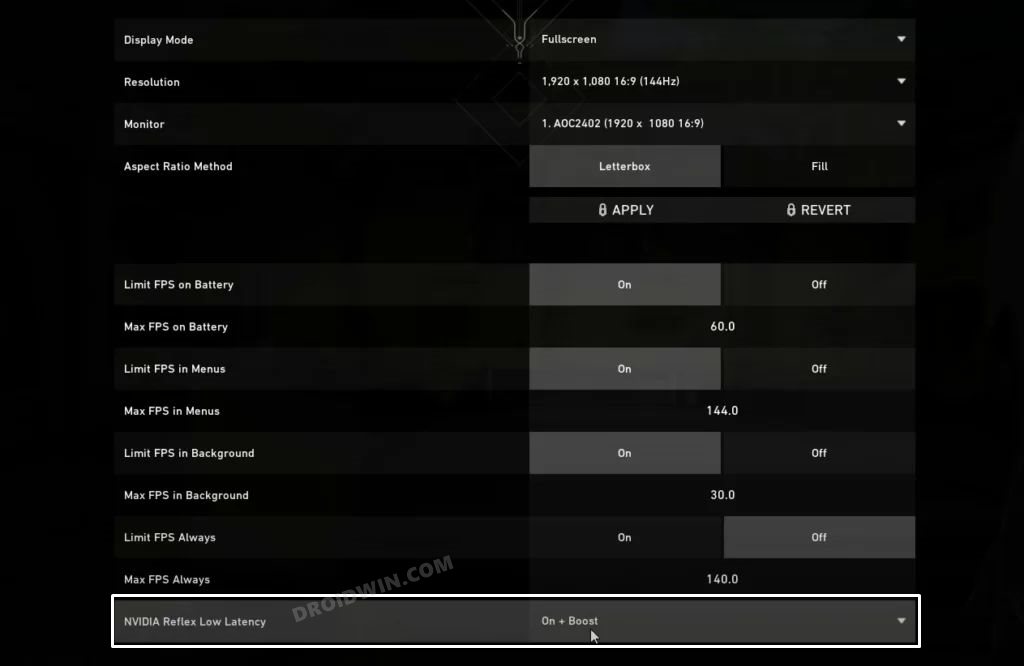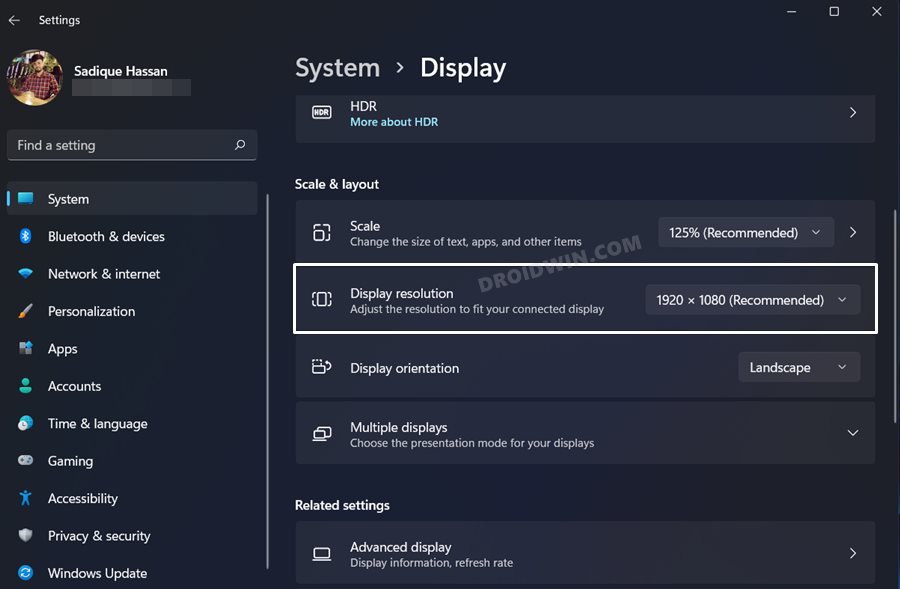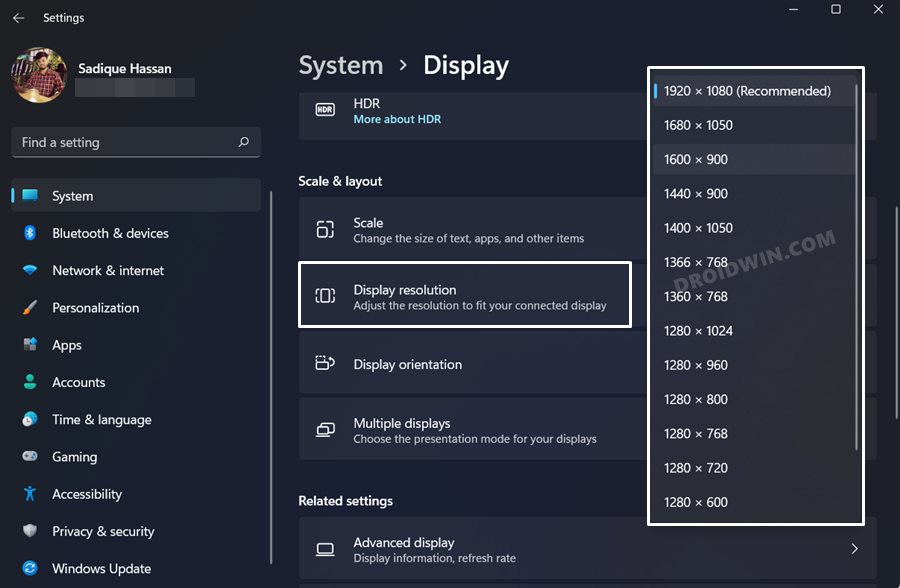However, Valorant has stepped out of that shadow and has since created its own name for itself. But in spite of its intriguing gameplay and impressive graphics, it isn’t free from its fair share of issues either. Truth be told, most of these bugs are rectified in a timely manner by the developers. However, there was another bug that went slightly under the radar for quite some time until a month back when the Redditors shed some light on it.
According to many users, they notice a significant desync, frame drops, increase pings as well a noticeable increase in the “game to render latency” whenever they press the Alt Tab shortcut while playing Valorant. As a result, users are left with no choice but to stop switching windows between gameplay, which is a big letdown from the multitasking point of view. With that said, there does exist a workaround that might help you fix the desync and FPS drops issue in Valorant when pressing the Alt and Tab shortcut keys. Let’s check it out.
How to Fix Alt Tab in Valorant leading to Desync and FPS Drop
You will need to tweak GPU-related settings in order to mitigate this issue. We have listed the methods for both Nvidia and AMD, refer to the one that is in sync with your requirement.
Toggle NVIDIA Reflex for Valorant
Herein, you will have to disable/re-enable the NVIDIA Reflex feature. This technology reduces the input lag between your devices and your PC’s display and also helps in reducing latency. Toggling this feature will refresh its underlying settings and might help you rectify the underlying issue as well. So on that note, let’s try it out:
Toggle Display Resolution for AMD
In the case of AMD, lowering down the display resolution and then reverting to the original resolution seems to be spelling out success for many users. So let’s put it to the test and check out the results. So with this, we round off the guide on how you could fix the desync and FPS drops issue in Valorant when pressing the Alt and Tab shortcut keys. As far as the official stance on this matter is concerned, Valorant is aware of this issue, but they haven’t given out any ETA for the rollout of a fix. As and when that happens, we will update this guide accordingly. In the meantime, the aforementioned workarounds are your best bet.
How to Fix Discord Error 404 while Playing ValorantGame crashing on 12th Gen Intel Core Processor on Windows 10/11: FixHow to Improve Gaming Performance in Windows 11 [15+ Methods]How to Enable the New Windows 11 Alt Tab Switcher
About Chief Editor