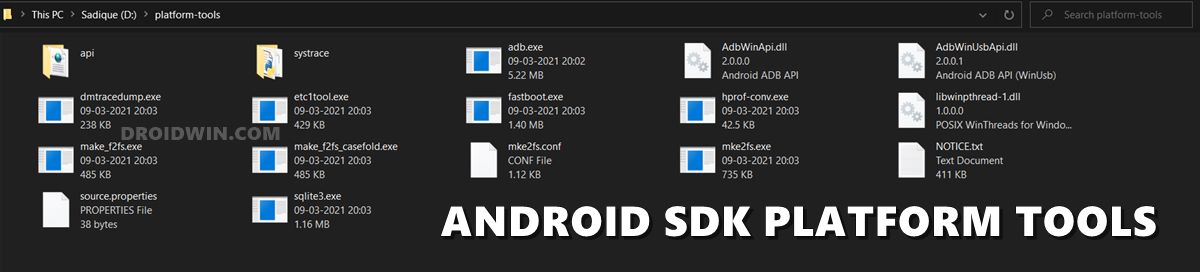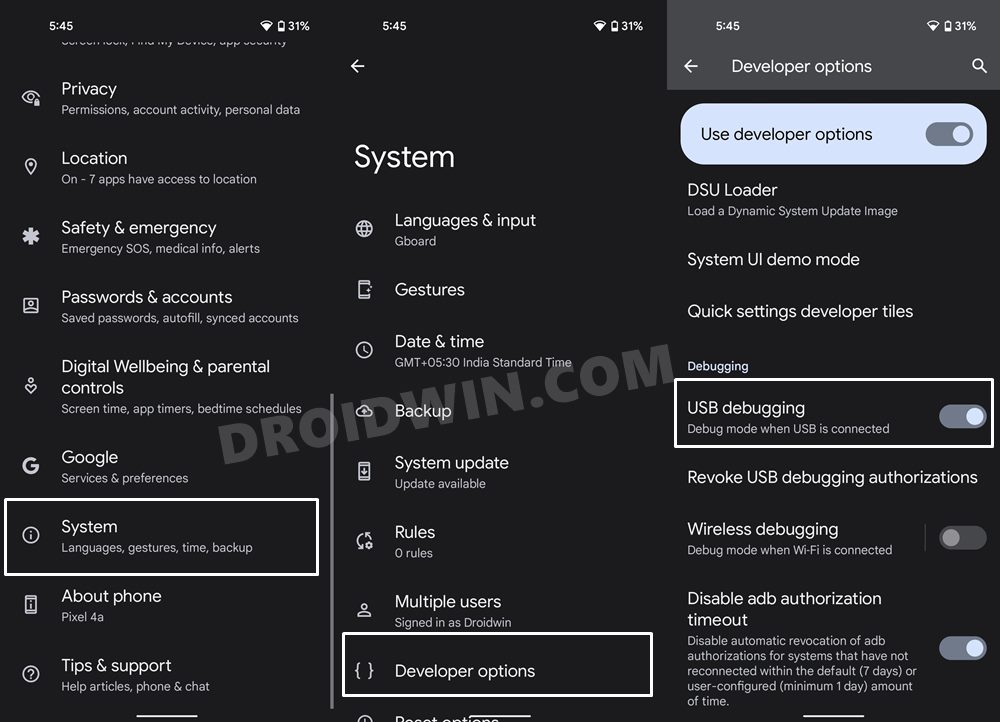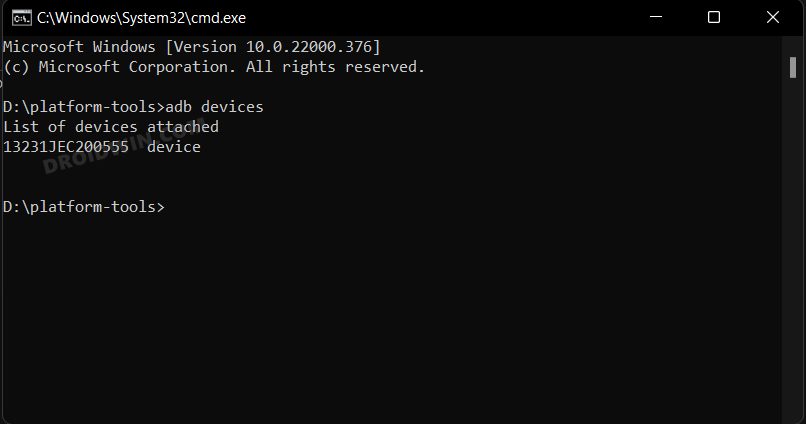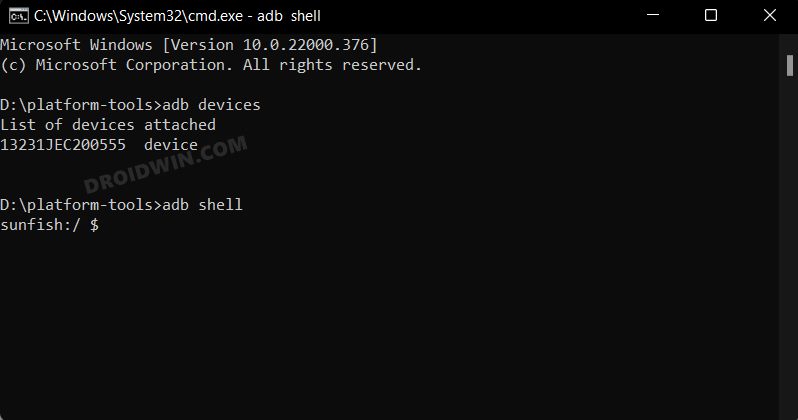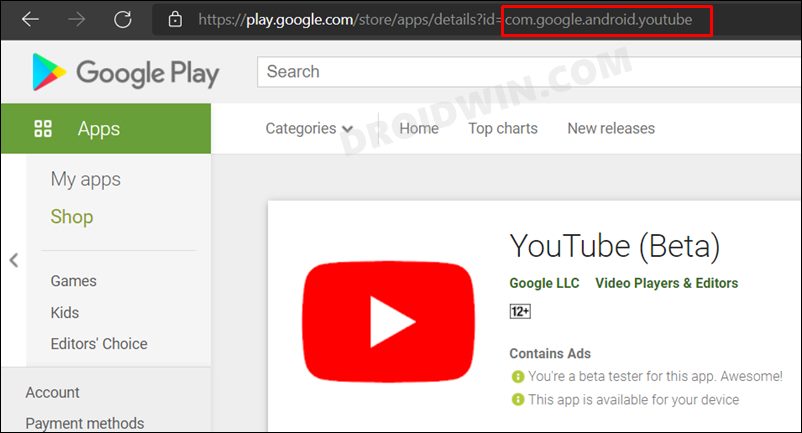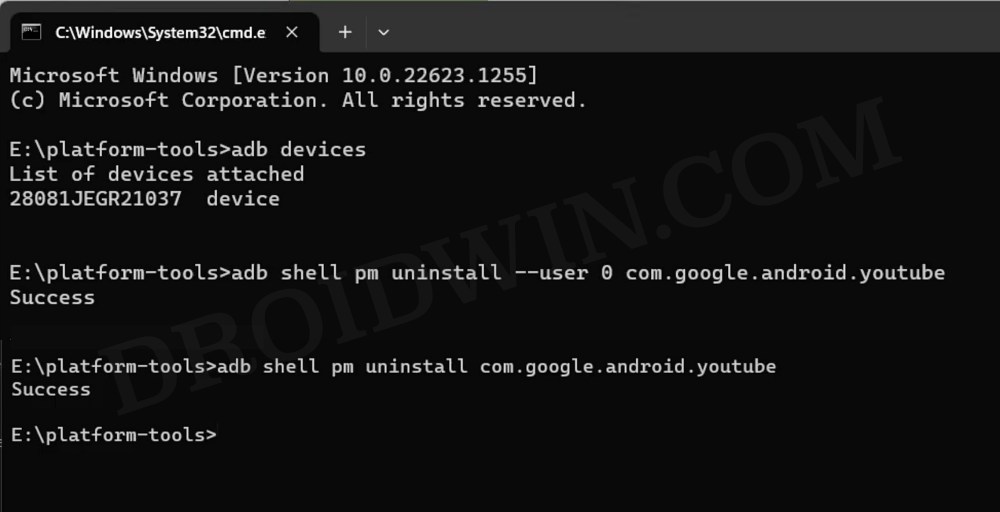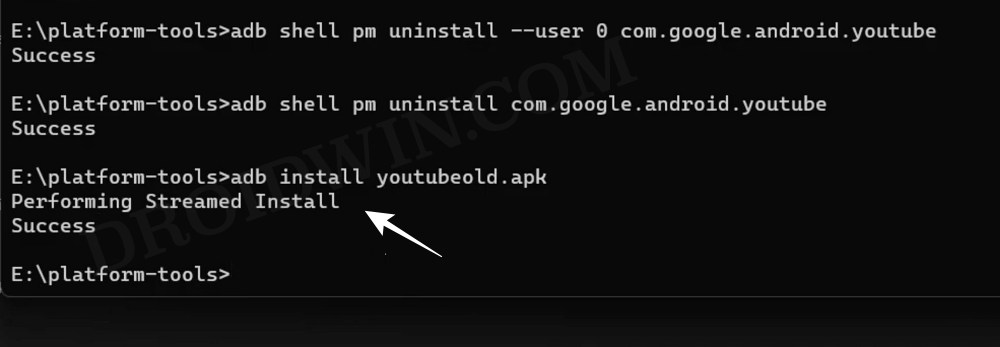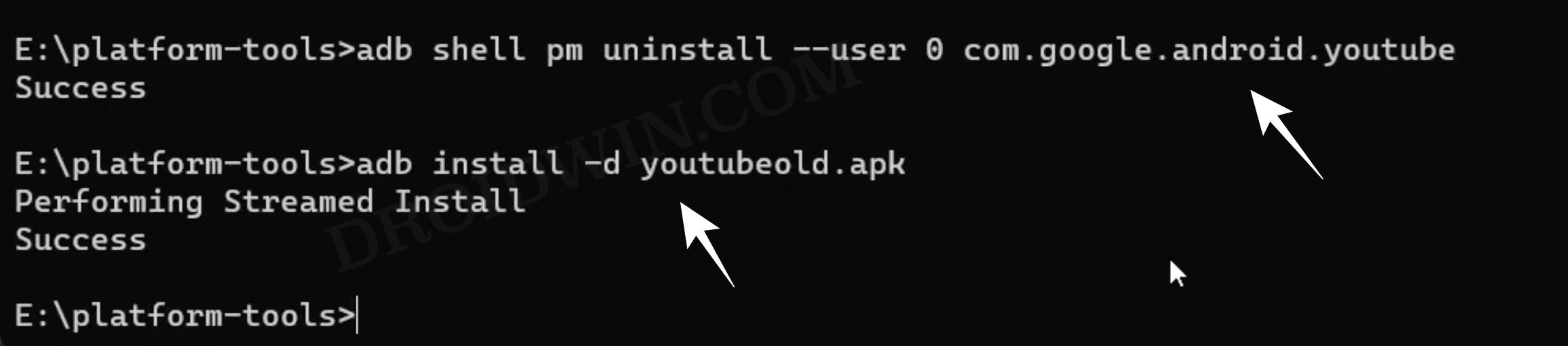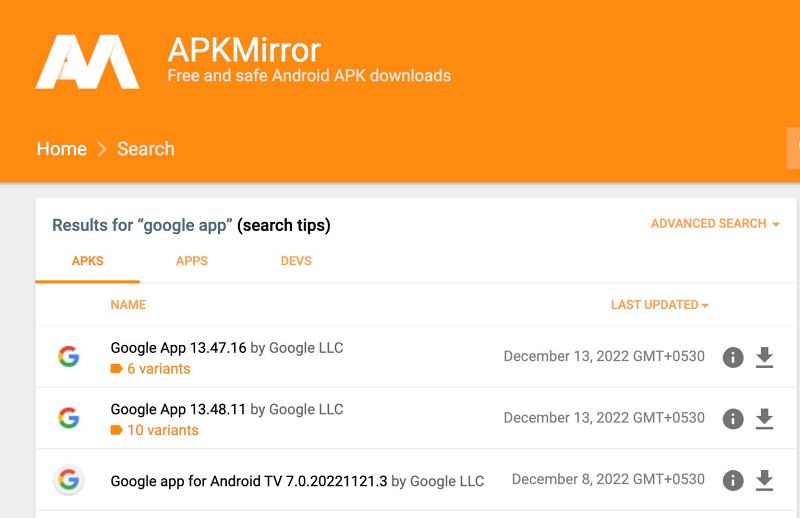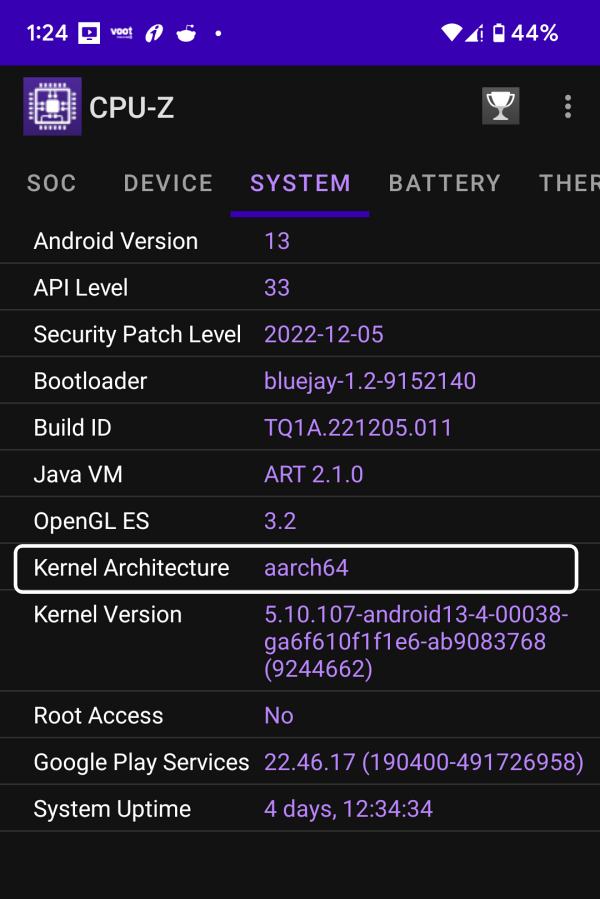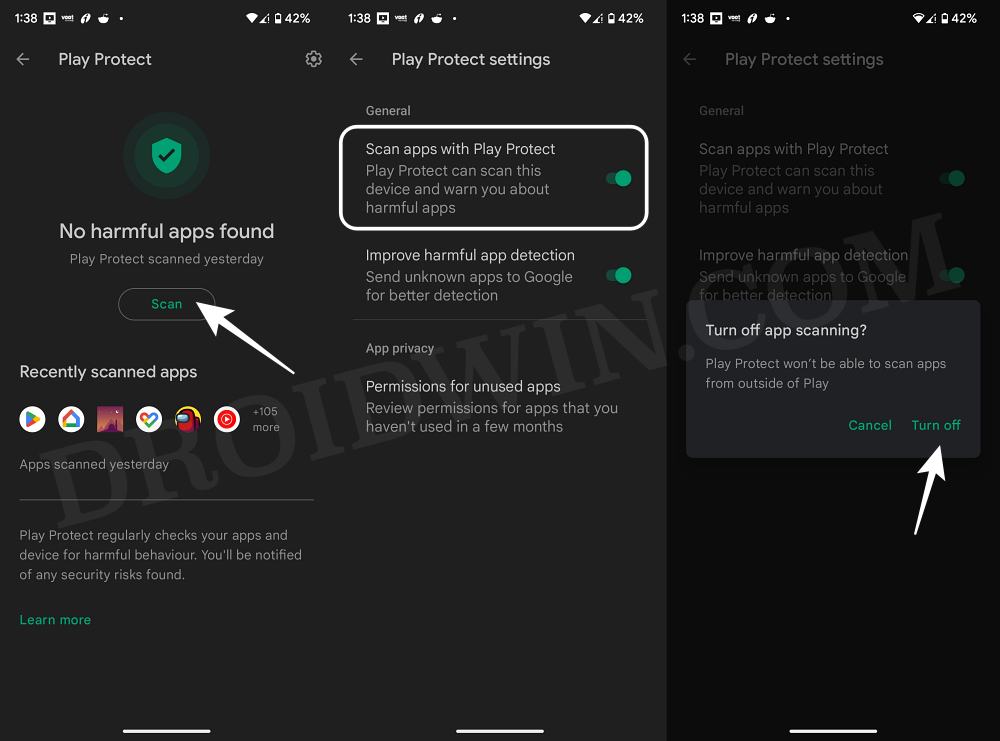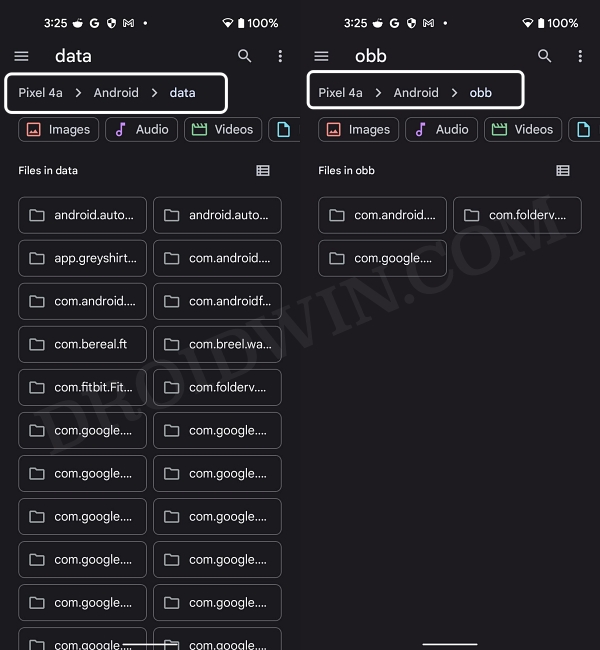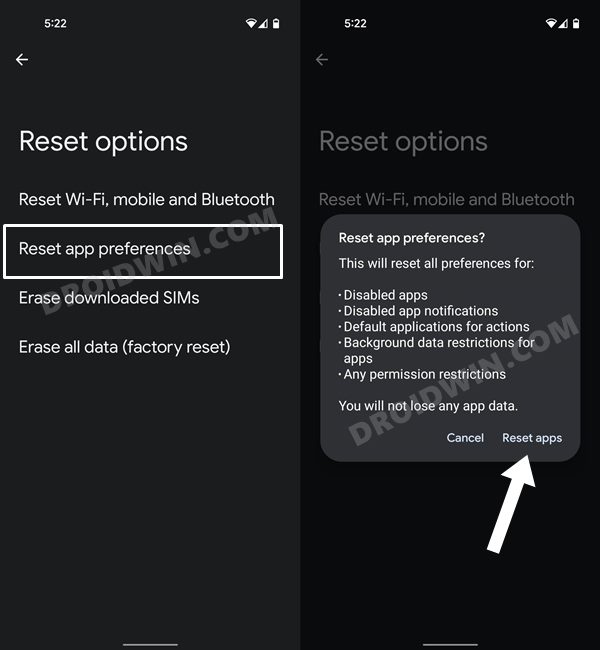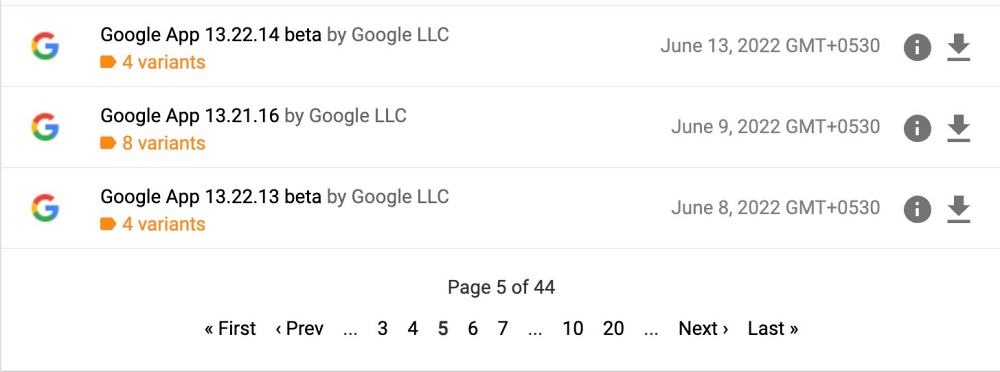However, that might prove to be easier said than done as you might get greeted with an error or two when installing an app outside the Play Store. In this regard, numerous users have voiced their concern that they are getting the “App not installed as package appears to be invalid” or “App not installed as app appears to be invalid” error. If you are also getting bugged by this issue, then this guide will help you out. Follow along for the fixes.
Fix App not installed as package appears to be invalid [Video]
It is recommended that you try out each of the below-mentioned workarounds and then see which one spells out success for you. So with that in mind, let’s get started.
FIX 1: Without -d Parameter
FIX 2: Using the -d Parameter
In the first fix, you had uninstall the app via two commands, namely adb shell pm uninstall –user 0 PackageName and adb shell pm uninstall PackageName and then installed the older version of the app via the adb install appname.apk. But in this second fix, you could use just the adb shell pm uninstall –user 0 PackageName command to uninstall the app and then introduce the downgrade parameter [-d] to the adb install command to install the older version of the app. Here’s how:
FIX 3: Use a different source
One of the most common causes of this issue is the APK file being corrupted. So you should head over to another source and then try downloading the app from there. In this regard, you could check out websites like APKMirror, APKPure, APK Downloader, Aptoide, or F-Droid.
FIX 4: Verify Architecture
Next up, you should double-check that you have downloaded the app that corresponds to your device’s architecture. An app usually comes in arm64-v8a, armeabi-v7a, arm64-v8a + armeabi-v7a, x86, x86_64, and not all of them might be compatible with your device. So refer to the below steps to check your device’s CPU arch and then download the APK file accordingly.
FIX 5: Install App Bundles
Apart from APK, nowadays apps are also being packed in bundles in .apkm, .xapk, and .apks formats. You wouldn’t be able to install such apps the native way but would rather have to take the help of another app to get this job done. Here’s how:
FIX 6: Disable Google Play Protect
In some instances, Google Play Protect might prevent the app from being installed on your device. So if you have downloaded the app from a trusted site and are sure that it’s safe to use, then you could temporarily turn off Google Play Protect and then check if it fixes the “App not installed as package appears to be invalid” error. Here’s how it could be done:
FIX 7: Delete Existing App Data
If you have already installed this app before from Play Store and are trying to reinstall it via sideload, then make sure that you have removed the app’s data file from the previous installation. Otherwise, the older data might conflict with the newer one and you wouldn’t be install the app. So refer to the below steps to delete that data and then check out the results
FIX 8: Reset App Preferences
In some cases, creating and implementing rules for an app might have an adverse impact on other apps installed on your device. So you should consider reverting all the app preferences to their default state. Doing so will reset the rules related to disabled and default apps as well as all the restrictions put in place (it will not wipe any app data) and will give you the stock settings to work upon. So let’s put this fix to the test and check out the results.
FIX 9: Downgrade App
In some instances, the latest version of the app might be bugged with an issue or two and hence you might not be able to install it onto your device. To rectify it, you should consider downloading an older version of that app from sites like APKMirror and then check out the results. If it is a system app, then check out our guide on How to Downgrade a System/User App on Android [Video].
That’s it. These were the eight different methods that should help you fix the “App not installed as package appears to be invalid” error. If you have any queries concerning the aforementioned steps, do let us know in the comments. We will get back to you with a solution at the earliest.
Force Enable Dark Mode in any Android App without RootHow to Convert any Android App to System AppHow to Extract APK of an Installed Android App [Without Root]Change Refresh Rate for Individual Apps on Android
About Chief Editor