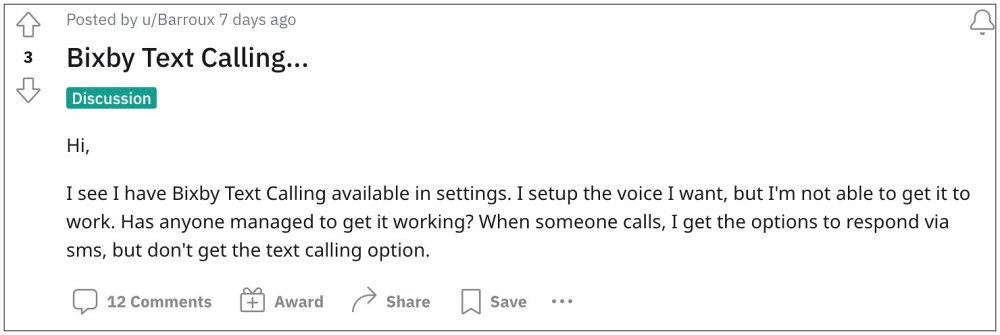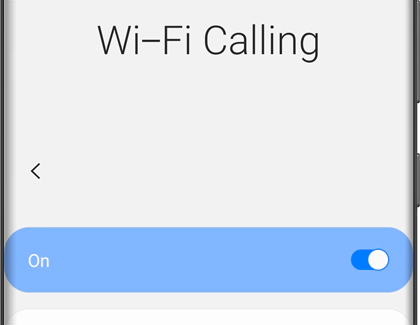However, many users have voiced their concern that the Bixby Text Call feature not working along the expected lines after the latest One UI 5.1 update. While they do see this option under Settings, but when the call arrives, the functionality doesn’t get invoked. If you are also getting bugged by this issue, then this guide will make you aware of a nifty workaround that should effectively address this problem. So without further ado, let’s check it out.
Fix Bixby Text Call feature not working
The culprit behind this issue is the WiFi Calling feature as it is conflicting with Text Calls. So to rectify it, you will have to disable this feature, at least for the time being. So head over to Settings > Connection > WiFi Calling and disable the toggle next to it. Now check if it fixes the issue of the Bixby Text Call not working.
As far as the official stance on this matter is concerned, the developers are yet to acknowledge this issue, let alone give out any ETA for the rollout of a fix. As and when any of these two things happen, we will update this guide accordingly. In the meantime, the aforementioned workarounds are your best bet.
Long Press Bixby/Side Button to open Flashlight on SamsungHow to Uninstall Bixby from Galaxy Watch 4Replace Bixby and Set Google Assistant as Default in Galaxy Watch 4How to Activate AOD only when Samsung device is charging
About Chief Editor