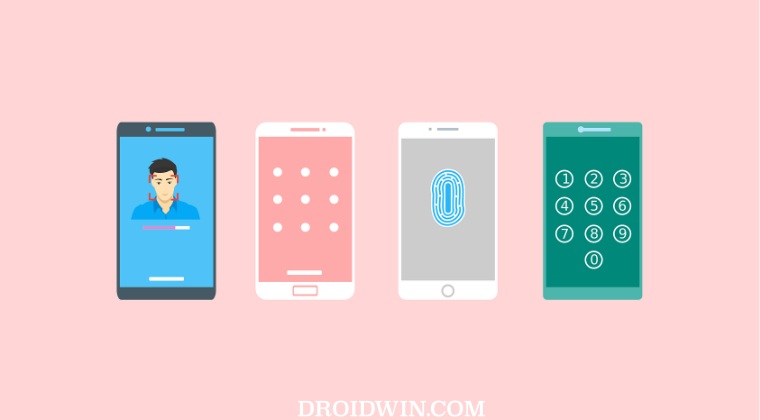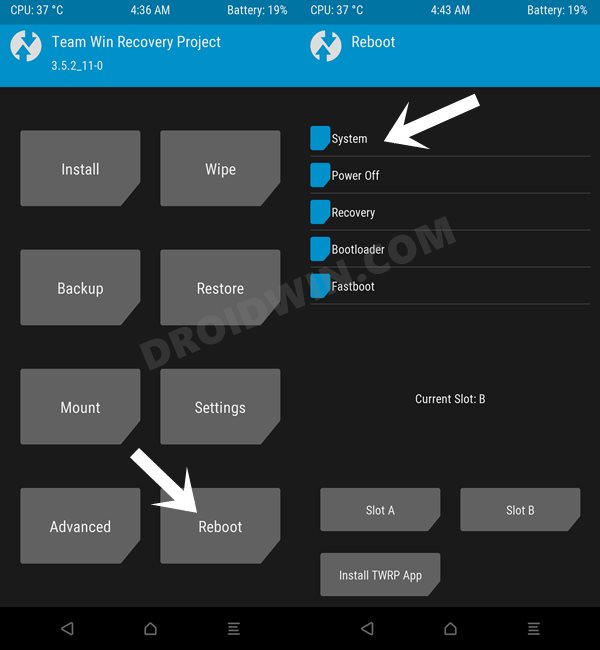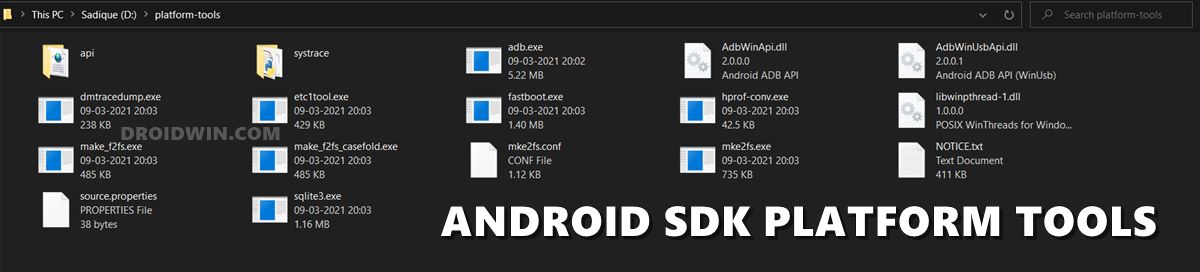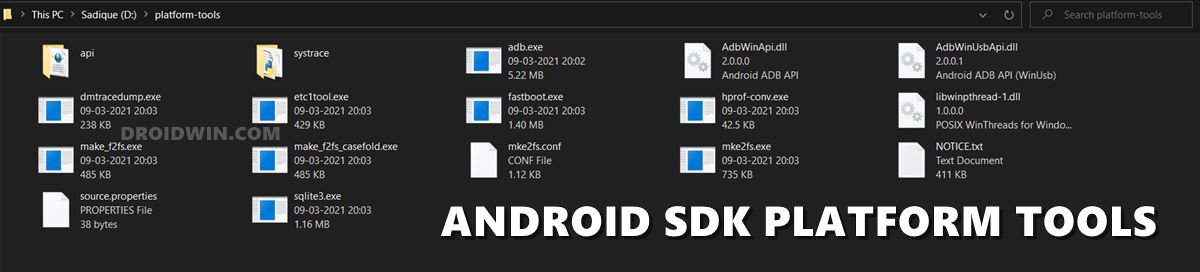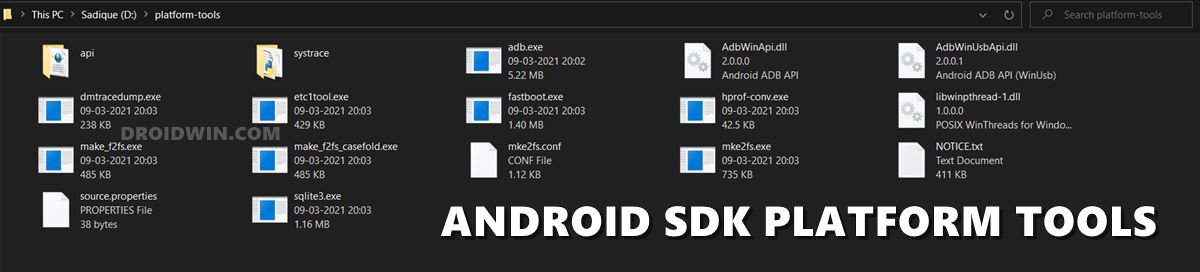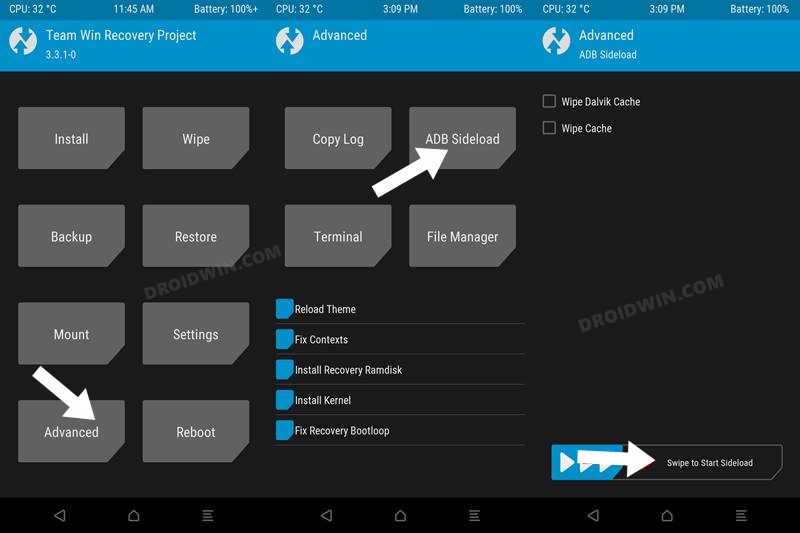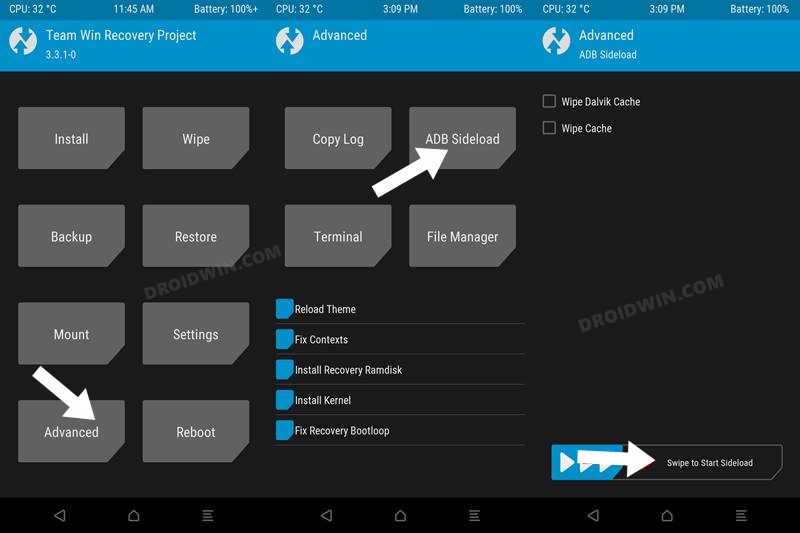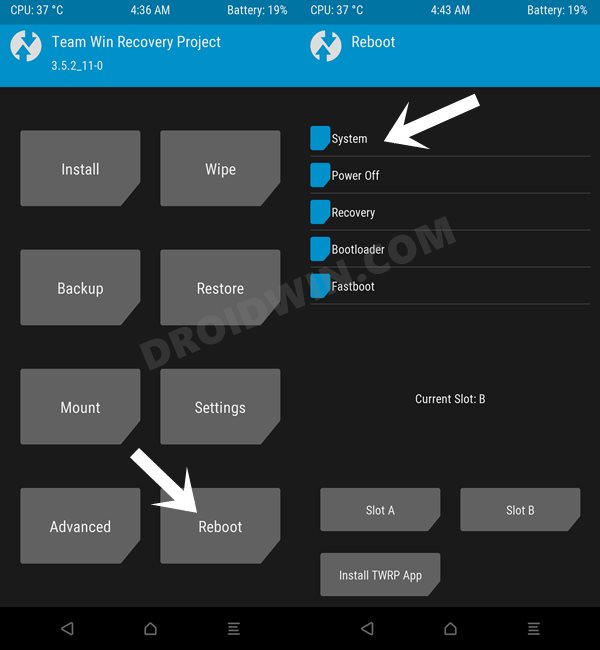Likewise, if you have an old device lying somewhere around and you wish to revive it, then there are chances that you might have forgotten the unlock password. To counter all these issues, Google gives you an option- to factory reset the device which will remove the Factory Reset protection and allow you to re-setup your device as well as implement a new lock screen security measure. However, not every user might be comfortable with deleting all their precious data. So is there an alternate way out? Well, there does exist a plethora of other methods through which you could bypass the password, pattern, and pin lock on your Android device without even the need for a reset. And in this guide, we will make you aware of all those approaches. Follow along.
How to Bypass Password/Pattern/PIN on Android without Reset
Do know that this is just an educational write-up and should only be carried out on your own device. It should not be emulated on any other device or for any malicious intent. Droidwin and its members wouldn’t be held responsible in case of a thermonuclear war, your alarm doesn’t wake you up, or if anything happens to your device and data by performing the below steps. After carrying out any of the below fixes, you might see the password/pattern/pin screen reappear. On that screen, you need to type in your new password which you will have to use subsequently.
Using Custom Recovery
This method requires you to have a custom recovery installed beforehand that supports the basic flashing [AOSP recoveries are not supported as they only have ADB Sideload].
Using ADB Commands
This method requires you to have USB Debugging enabled beforehand
Via ADB SQL Command
This method requires you to have USB Debugging enabled beforehand
Via ADB File Removal
This method requires you to have USB Debugging enabled beforehand
Using Recovery
Using SQLite Database Browser
Initial Setup
Remove Pattern Lock
Remove PIN Lock
Remove Password Lock
Using an App Installed Beforehand
Some of you might tag it as one of the most dumbest fixes and I could agree more but still, it does the job for a small niche segment. Before you could proceed ahead, make sure that your device is rooted and more importantly, you should have installed the SMS Bypass app beforehand. If you are among the lucky few who have checkmarked both these requirements, then here’s how to proceed That’s it. These were the various methods to bypass the password, pattern, and pin lock on your Android device without a factory reset. If you have any queries concerning the aforementioned steps, do let us know in the comments. We will get back to you with a solution at the earliest.
How to Lower Animations on Android Below 0.5Split Screen not working in Stock/Custom Launcher on Android [Fix]Download and Install Android 14 GSI ROMHow to spoof/fake any and every value of your Android device!
About Chief Editor