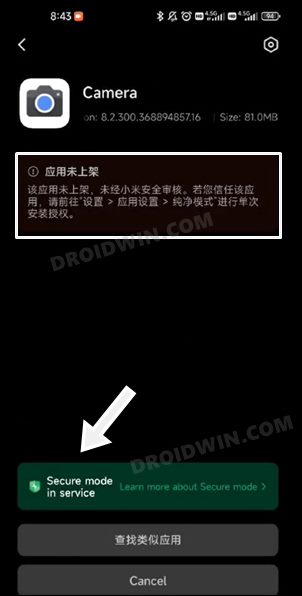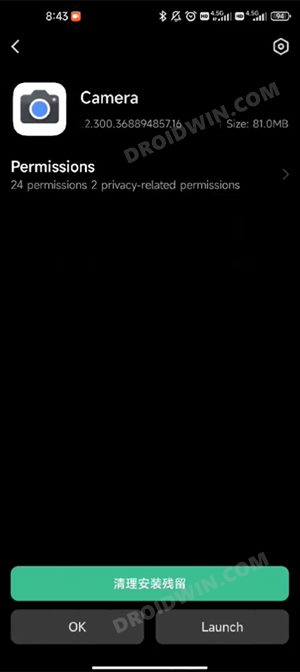With MIUI 13, Xiaomi seems to have addressed most of these concerns. it has added a slew of privacy protection features including the likes of “electronic fraud warning”, “official identification”, “fraud application installation interception”, “transfer protection”, and Secure Mode. If we talk about the latter one, then it scans all the files and folders present on your device and will warn you beforehand if founds any file to be unsafe or infected with viruses and malware. And this includes the APK files downloaded from third-party sites as well.
Owing to a truckload of safety mechanisms being added, sometimes, you are definitely getting a safe and secure environment. However, in some instances, it might tend to act over-protective and could incorrectly flag a file to be unsafe simply because it has been downloaded from a place that doesn’t spell out Play Store. And this is exactly what might be the case with the popular Google Camera ports. Since they are downloaded as APK from outside of the Store, the device’s protection mechanism doesn’t take any risk, and straightaway issues a warning.
On paper, the next course of action should be to let the users decide whether they wish to install this app or not. However, in reality, things appear to be a tad bit different. It seems to be actually blocking such apps from being installed on the devices. So does that mean we wouldn’t be able to install GCam/Google Camera Port on Xiaomi devices running MIUI 13? Well, not exactly, as there does exist a nifty workaround through which you could bypass ths restriction. So without any further ado, let’s check it out.
Fix: Cannot Install GCam/Google Camera on Xiaomi MIUI 13
In order to resolve this issue, all that you need to do is just disable the Secure Mode feature on your Xiaomi device running MIUI 13. Here’s how it could be done: So these were the steps to fix the issue of being unable to install GCam/Google Camera Port on Xiaomi devices running MIUI 13. As of now, apart from GCam, YouTube Vanced [you will be missed] is another popular name in their prized possession. So you would have to disable the secure Mode before installing that app as well. On that note, we round off this guide. If you have any queries concerning the aforementioned steps, do let us know in the comments. We will get back to you with a solution at the earliest.
How to Install MIUI Stock ROM on Xiaomi via TWRP RecoveryEnable Hidden “Add Multiple Users” Option in MIUI (Xiaomi)Install MIUI Recovery ROM on Xiaomi/Redmi/Poco [2 Methods]How to Root Xiaomi MIUI 13 based on Android 12 via Magisk
About Chief Editor