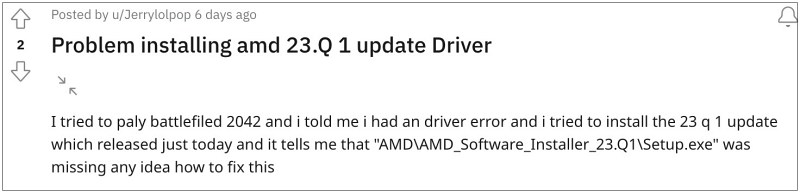Likewise, they have also voiced their concern that the latest update has degraded the performance and is even resulting in FPS drops while playing a game. A bunch of users are even unable to update these drivers in the first place as they are getting the “Windows cannot find ‘C:\AMD\AMD_Software_Installer_23.Q1\Setup.exe’ error message. If you are also getting bugged by these issues, then this guide will help you out. Follow along for the fix.
Fix Cannot Install/Update AMD 23.Q1 Drivers on Windows
As of now, the only workaround that is spelling out success for the users involves a complete uninstallation of the drivers using the Display Driver Uninstaller and then a fresh install of these drivers. Just make sure not to select the Clean Driver Installation while doing the driver removal via DDU and you’re good to go. So carry out this task and it should fix the issue of being unable to install/update AMD 23.Q1 Drivers on Windows 11. As far as the official stance on this matter is concerned, the developers are yet to acknowledge this issue, let alone give out any ETA for the rollout of a fix. As and when any of these two things happen, we will update this guide accordingly. In the meantime, the aforementioned workaround is your best bet.
AMD RX 6600 XT GPU Black Screen Issue: How to FixAMD Adrenalin Drivers Freezes PC causes Black Screen [Fix]VT-X/AMD-V Hardware Acceleration is Not Available on Your System [Fix]OpenCore Legacy Patcher KDK issue on Ventura [Fix]
About Chief Editor