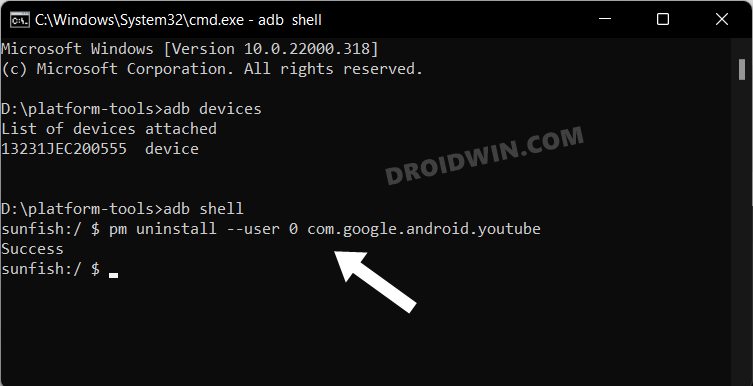When they type in a comment and hit send, it just gets stuck at the loading circle and stays in that stage forever. In some cases, users are able to post a comment but it then gets deleted within seconds. This issue has been occurring across numerous channels, so the possibility of the user being blocked from a channel could be counted out. So keeping that out of the way, this guide will make you aware of a nifty workaround that should help you rectify this bug. Follow along.
Fix Cannot Post Comments via YouTube App
The culprit behind this issue is the latest update rolled out by Google. So to rectify it, you’ll have to downgrade the app to its earlier stable version. But since it is a system app, you’ll have to take the help of ADB commands. To do so, please refer to our guide on How to Downgrade a System App on Android.
That’s it. These were the steps to fix the issue of being unable to post comments on YouTube via its app. As far as the official stance on this matter is concerned, the developers are aware of this issue, but they haven’t given out any ETA for the rollout of a fix. As and when that happens, we will update this guide accordingly. In the meantime, the aforementioned workarounds are your best bet.
YouTube missing 240p & 480p video quality optionsYouTube showing 3 videos per row: How to increase it [Video]Fix Youtube Vanced Installation Failed Downgrade PackageYouTube screen goes black in Full Screen: How to Fix
About Chief Editor