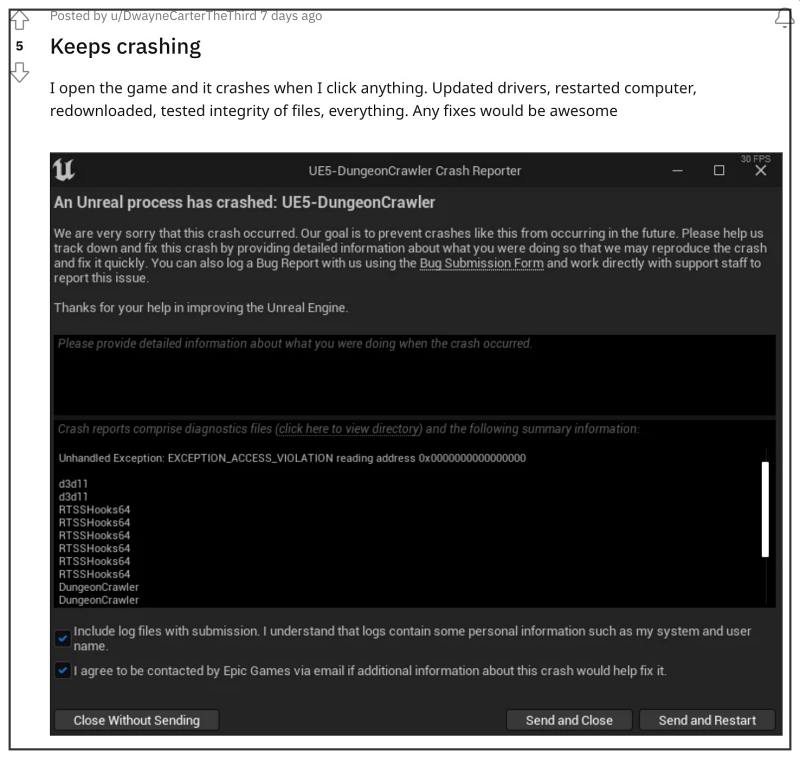Many of them have voiced their concern that the Dark and Darker is frequently crashing all of a sudden. For some, it happens right on launch, for others, it happens on the title screen whereas some have even reported crashing while making changes to their character. Apart from that, some are also getting the ‘Unhandled Exception: EXCEPTION_ACCESS_VIOLATION’ error. The issue first came to light after the Playtest 4 update and is constantly bugging the players since. If you are also in the same boat, then this guide will help you out. Follow along.
Fix Dark and Darker crashing after Playtest 4 update
The culprit behind this issue is the overlay apps such as MSI After Burner and RiverTuner that display information related to FPS, and CPU. So you should currently disable these overlays and the Dark and Darker will no longer crash. As far as the official stance on this matter is concerned, the developers are aware of this issue and will release a patch soon. As and when that happens, we will update this guide accordingly. In the meantime, the aforementioned workaround is your best bet.
Game crashing on 12th Gen Intel Core Processor on Windows 10/11: FixHow to Fix State of Decay 2 Game Crashing after UpdateMicrosoft GameInput Application Reconfiguration Crash FixHow to Fix Rust Game Freeze/Crash issues on Xbox, PS4, & PS5
About Chief Editor