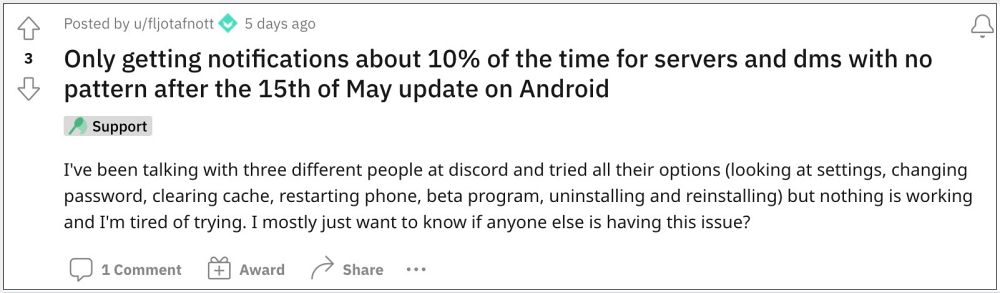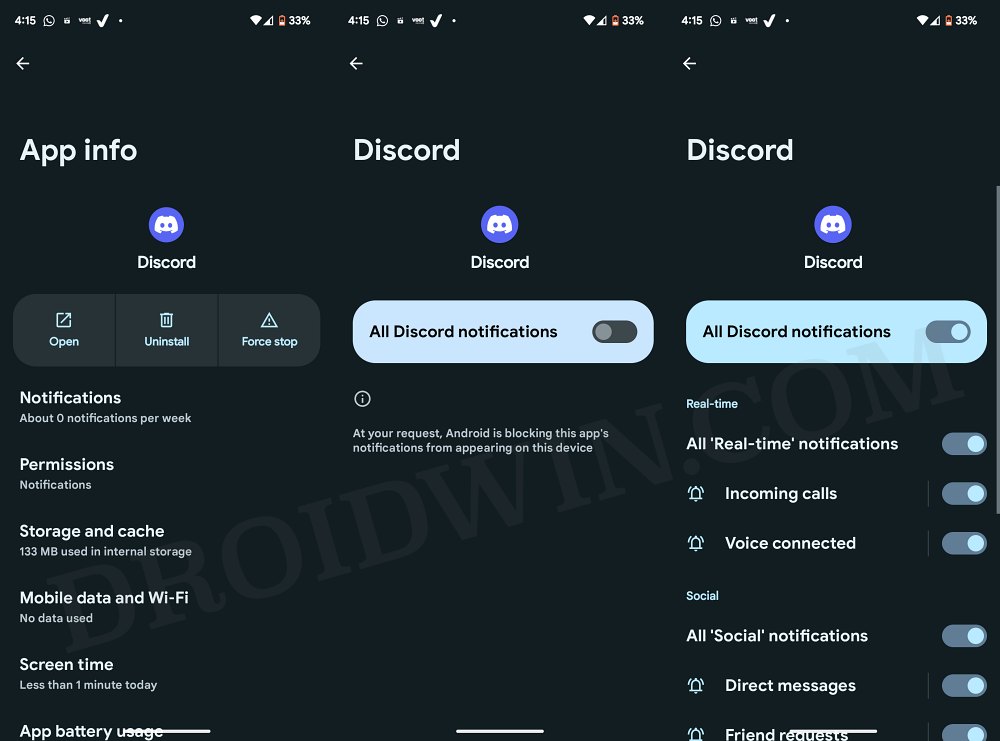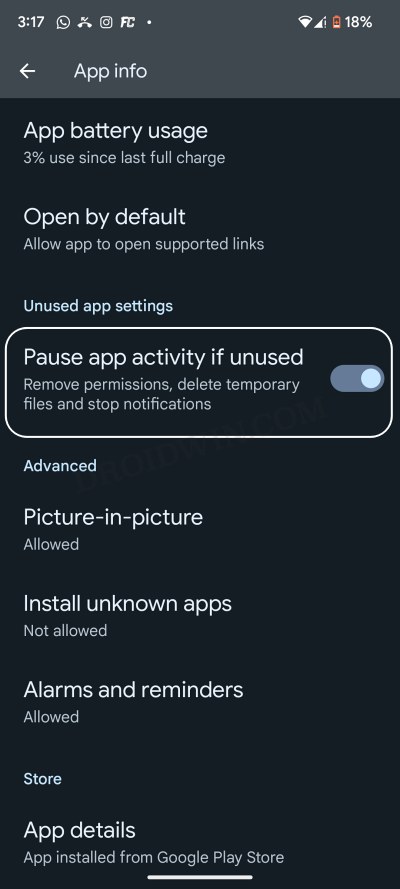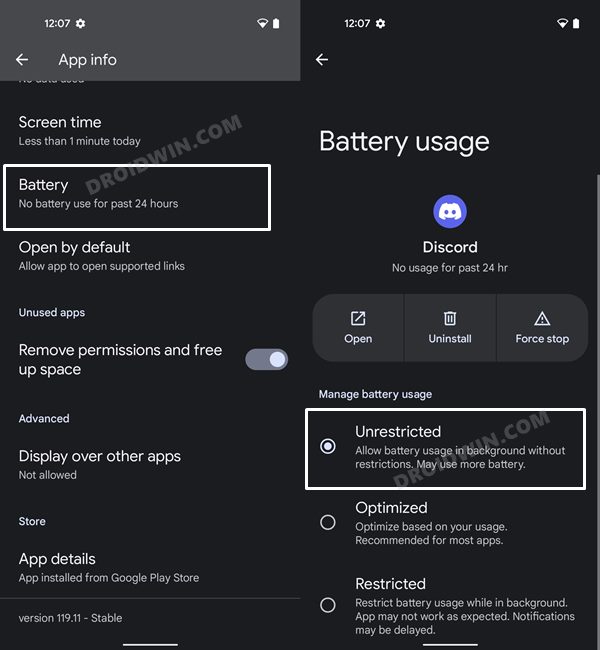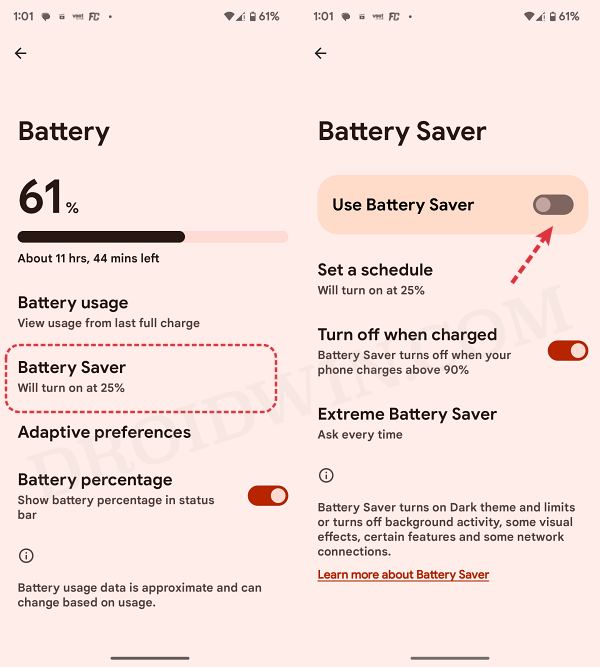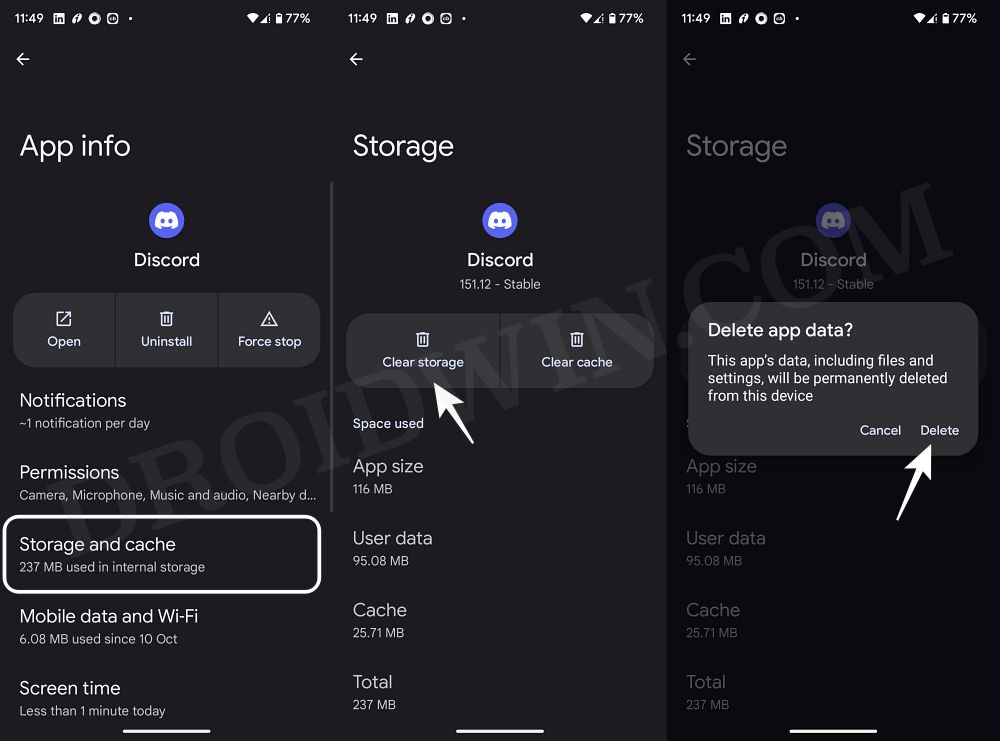For instance, numerous users have voiced their concern that Discord notifications are not working on their Android devices. As a result of this, they are not getting any notifications for servers and direct messages. Henceforth users end up mining on important prompts and alerts from their friends and other members of the can. With that said, there does exist a couple of nifty workarounds that should help you rectify this issue. So without further ado, let’s check them out.
Fix Discord notifications not working on Android
It is recommended that you try out each of the below-mentioned workarounds and then see which one spells out success. So with that in mind, let’s get started.
FIX 1: Toggle Discord Notifications
First off, you should disable and then re-enable Discord notifications. This will refresh its underlying settings and could rectify the issue that we are currently dealing with. So do give it a try using the below-listed steps and then check out the results.
FIX 2: Turn Off Discord Unused App Settings
If an app has been left unused for a particular time frame, then the OS will remove its permissions, delete cached files, and more importantly stop the notifications from that app as well. So if you are one of those users who don’t usually Discord on a daily basis, then you should consider turning off this feature, which could be done as follows:
FIX 3: Unrestrict Discord Battery Usage
Generally, having an optimized battery usage should suffice for most apps, but if you are especially looking to get a notification even when the app is not running in the backend, then you should consider giving it unrestricted battery usage. Here’s how it could be done:
FIX 4: Turn off Battery Saver
If you have put any battery restrictive measures in place, such as battery Saver Mode, then it would prevent the app from displaying the notifications when the former is running in the background. therefore, you should consider removing all these battery roadblocks, using the instructions given below:
FIX 5: Delete Discord Data
If the app’s data gets corrupted or outdated, then you are bound to face a few issues, such as the one we are currently dealing with. Therefore, you should delete the app data and let the app repopulate a fresh instance of the same from scratch. Here’s how it could be done: That’s it. These were the five different methods that should help you fix the issue of Discord notifications not working on your Android device. As far as the official stance on this matter is concerned, the developers are yet to acknowledge this issue, let alone give out any ETA for the rollout of a fix. As and when any of these two things happen, we will update this guide accordingly. In the meantime, the aforementioned workarounds are your best bet.
How to Enable Soundboard in DiscordDiscord Stream Not Working/Lagging: How to FixHow to Enable Dark Mode in Discord on iPhoneDiscord Downloaded Videos are Unsupported: How to Fix
About Chief Editor