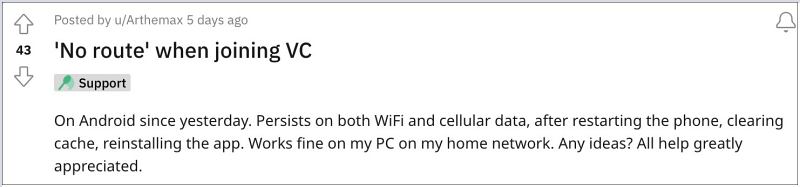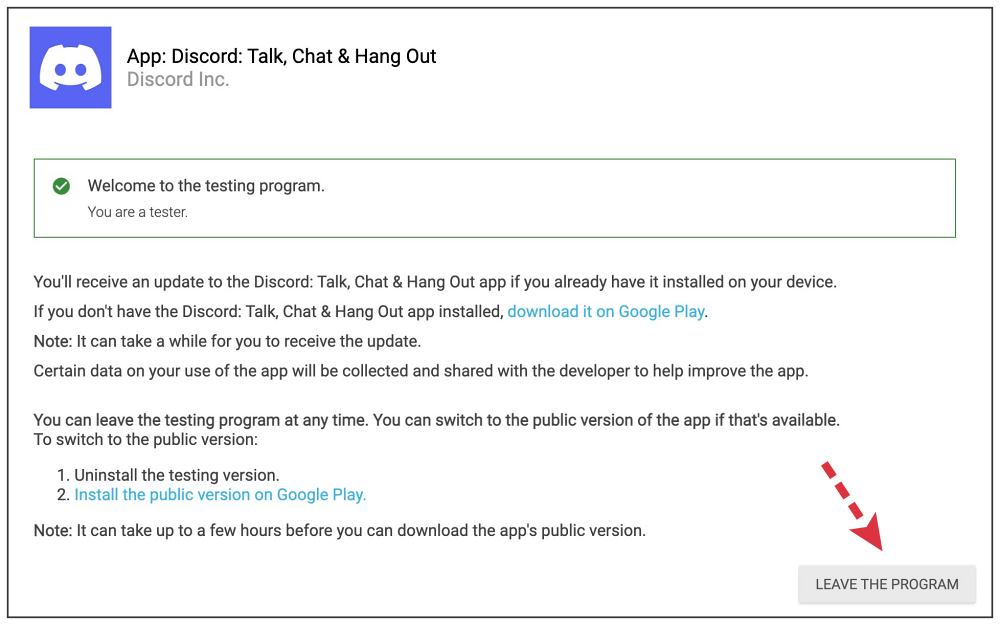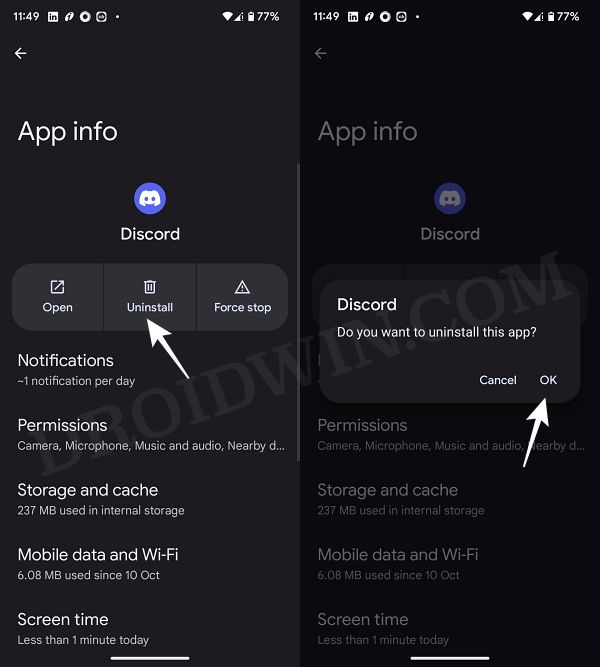As of now, numerous users have voiced their concern that whenever they try to do a video call via Discord, they are straightaway greeted with either a No Route or Disconnected error message. This issue is only affecting its mobile app, the functionality is working well and good on its PC version. With that said, if you are also currently getting bugged by this issue, then this guide will help you rectify it. Follow along for the fix.
Fix Discord Video Call No Route/Disconnected Error
It is recommended that you try out each of the below-mentioned workarounds and then see which one spells out success. So with that in mind, let’s get started.
FIX 1: Leave Discord Beta
The culprit behind this issue is the latest beta update rolled out to Discord. So to rectify it, your best course of action is to exit the beta testing group and temporarily switch over to the stable build. Here’s how it could be done:
FIX 2: Downgrade Discord beta
If for some reason you don’t wish to leave the beta testing group, then you should consider downgrading Disocrd to its earlier stable beta build. Here’s how it could be done: That’s it. These were the steps to fix the No Route/Disconnected Error when trying to place a video call via Discord. As far as the official stance on this matter is concerned, the developers are aware of this issue, but they haven’t given out any ETA for the rollout of a fix. As and when that happens, we will update this guide accordingly. In the meantime, the aforementioned workarounds are your best bet.
Discord Custom Emoji Missing: How to FixHow to Enable Voice Message in Discord right awayHow to Disable Soundboard in DiscordDiscord Stream Not Working/Lagging: How to Fix
About Chief Editor