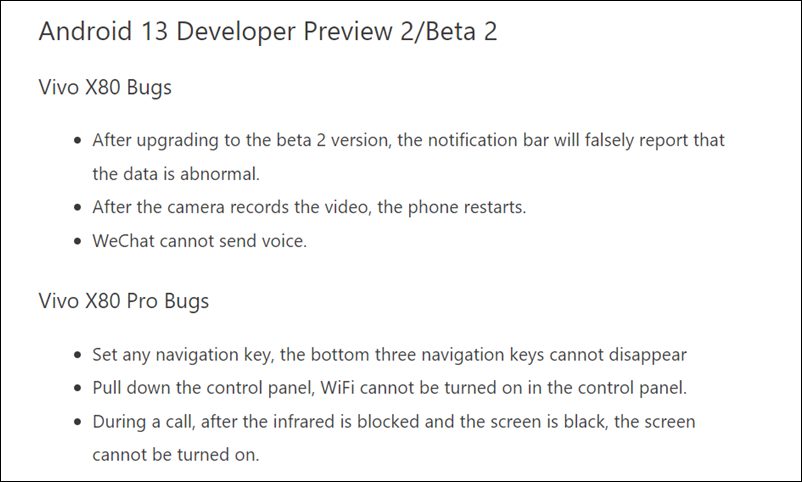Since the OS is currently in the developer preview/beta stage, you are likely to come across quite a few bugs, performance issues, system instability, and erratic behavior of some apps. Likewise, Vivo has also listed a few issues that you would face in this latest OS, as is evident from the above screenshot. So if these bugs are proving to be a hindrance to the normal functioning of the device, then you should consider downgrading your Vivo X80/Pro from Android 13 to Android 12. And in this guide, we will show you how to do just that. Follow along.
Vivo X80/Pro: Download Android 13 to Android 12 Downgrade Firmware
You could grab hold of the downgrade firmware for your device from the below link:
How to Downgrade Vivo X80/Pro from Android 13 to Android 12
That’s it. These were the steps to downgrade your Vivo X80/Pro from Android 13 to Android 12. If you have any queries concerning the aforementioned steps, do let us know in the comments. We will get back to you with a solution at the earliest.
About Chief Editor