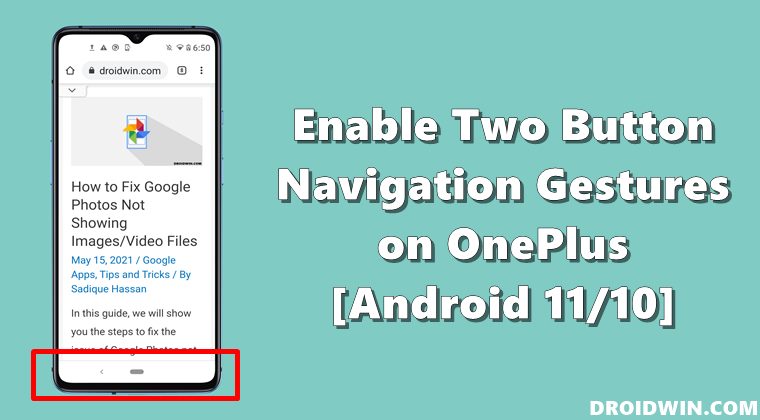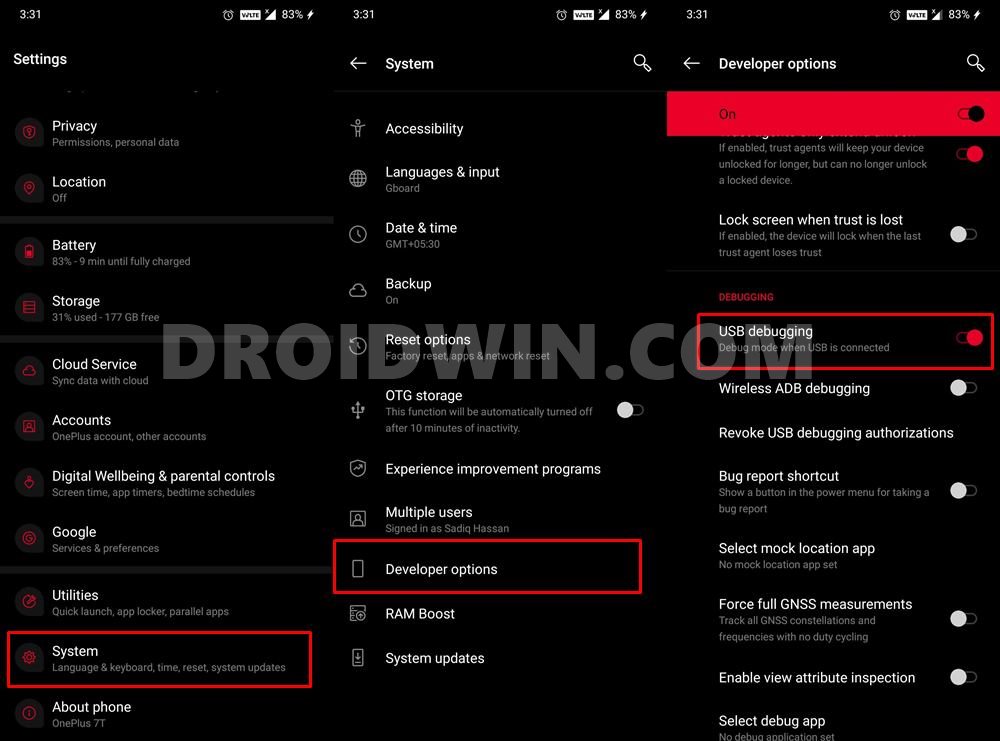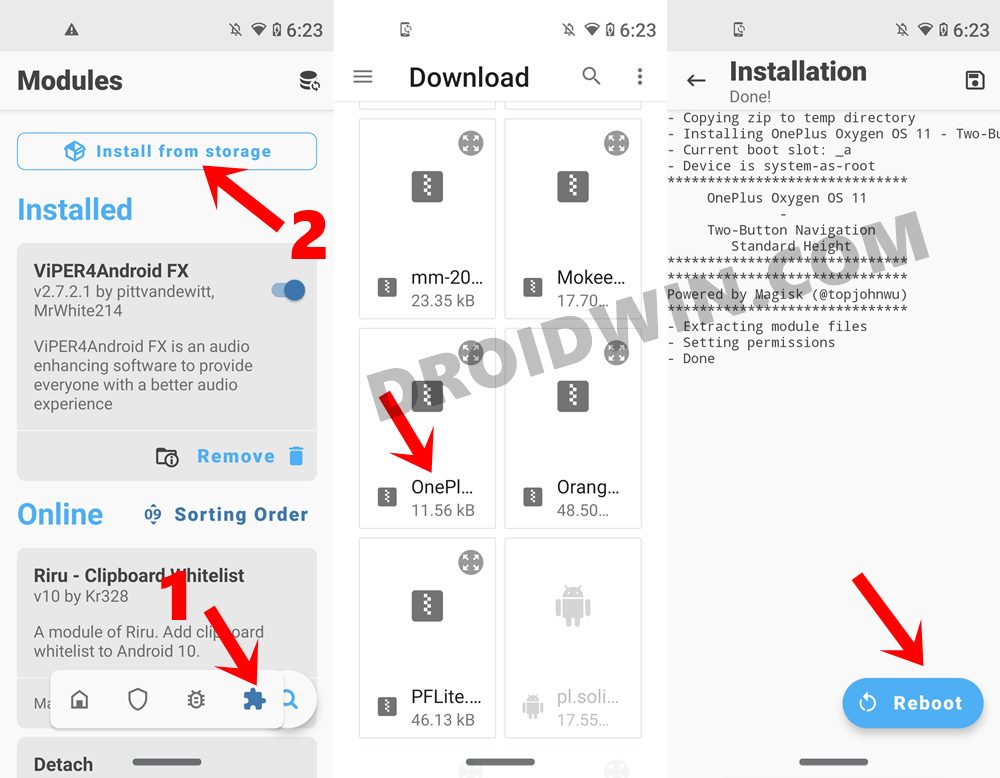And changes in the Navigation Gestures initially fell in the latter domain. Beginning with Android 10, the gestures were completely revamped. However, OnePlus still gave an alternative to the device owners. Apart from just the navigational gestures, it also provided another option titled “Back, Home, Recent” option. This bought back yesteryears three-button navigation. However, something still felt missing. Yes, we are talking about the two-button setup. But thanks to the open-source nature of Android, there’s always a tweak up our sleeves. And today we will be sharing just that. In this guide, we will show you the steps to enable the two-button navigation gesture on your OnePlus device. Follow along.
How to Enable Two Button Navigation Gestures on OnePlus
For devices running OxygenOS based on Android 10, you just need to enable an ADB Command. On the other hand, if you are running OxygenOS 11 Android 11, then you would have to root your device as well. Instructions for both are given hereby.
Enable Two Button Navigation Gestures on OxygenOS 10 Android 10
That’s it. With this, you have successfully enabled the two-button navigation gesture on your OnePlus device running OxygenOS 10 Android 10. If you still can’t find it, then go to Settings > Buttons and Gestures > Navigation Bar & Gestures and enable the same.
Enable Two Button Navigation Gestures on OxygenOS 11 Android 11
As mentioned before, you would need a rooted device before you could enable this 2 button navigation. If you haven’t done so, you may refer to our below guides. Once your device is rooted, proceed with the instructions that follow: So this was all from this guide on how you could enable the two-button navigation gesture on your OnePlus device running OxygenOS 10 Android 10 or OxygenOS 11 Android 11. If you have any queries concerning the aforementioned steps, do let us know in the comments. We will get back to you with a solution at the earliest.
Download and Install Android 12 LauncherHow to Take Screenshots in Android via ADB CommandsRemove/Uninstall Bloatware Apps from Android via ADBHow to Fix All ADB and Fastboot ErrorsHow to Execute Android ADB Fastboot Commands Wirelessly
About Chief Editor