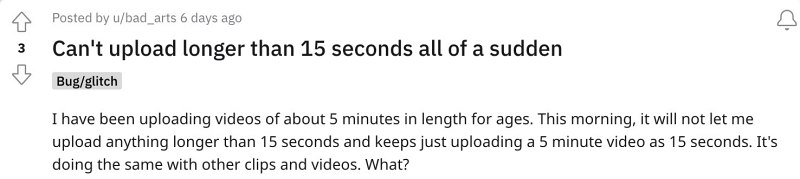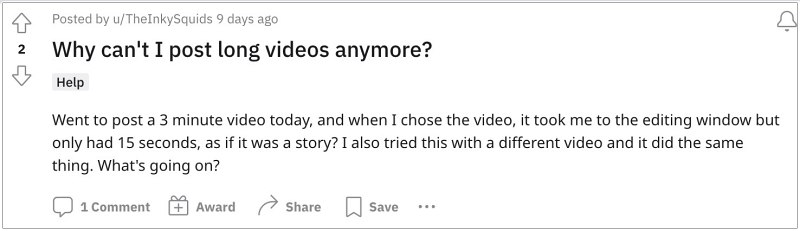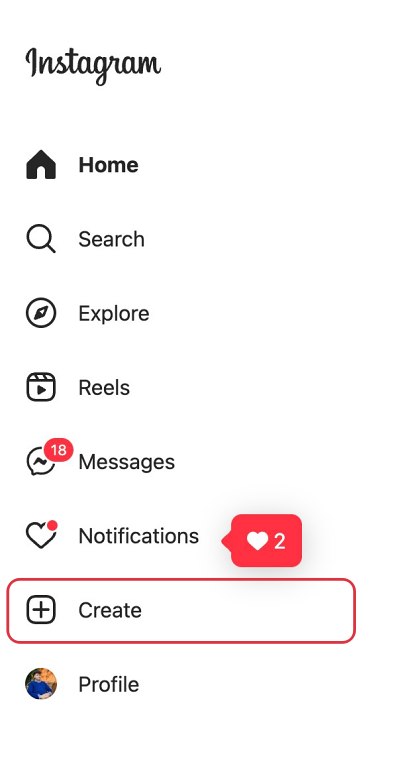What isn’t is the fact that the app gets bugged with quite a few issues at regular intervals. As of now, numerous users have voiced their concern that they are unable to upload a video longer than 15 seconds in an Instagram post. As soon as they select a15+ second video to upload, they are straightaway sent to the edit page wherein the video is automatically trimmed down to 15 seconds. The initial speculation pointed fingers at a new server-side change.
To verify the same, we head over to the Instagram Help Center and found out that there has been no official change in this regard. As before, you could still upload videos that are 10 minutes or less with a maximum file size of 650 MB and 60 minutes and less for a maximum file size of 3.6GB. So it’s definitely an underlying bug that is affecting this service. So in this guide, we will make you aware of a nifty workaround that should help you address this issue.
Fix Cannot upload video in Instagram post longer than 15 seconds
As of now, the only workaround that will help you bypass this issue is to upload the video from the Instagram website on your PC. So go to its website and login to your account, then click Create from the left-hand side and drag the desired video file over to the space provided.
That’s it. These were the steps to mitigate the issue of being unable to upload a video longer than 15 seconds in an Instagram post. As far as the official stance on this matter is concerned, the developers are yet to acknowledge this issue, let alone give out any ETA for the rollout of a fix. As and when any of these two things happen, we will update this guide accordingly.
How to Add GIFs in Instagram CommentsSend Instagram Notifications [and Reels] back to bottom menu barInstagram Add Location not working: How to FixInstagram Stories skipping too fast: How to Fix
About Chief Editor