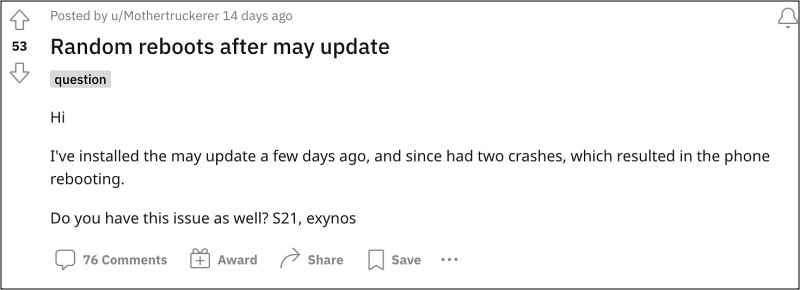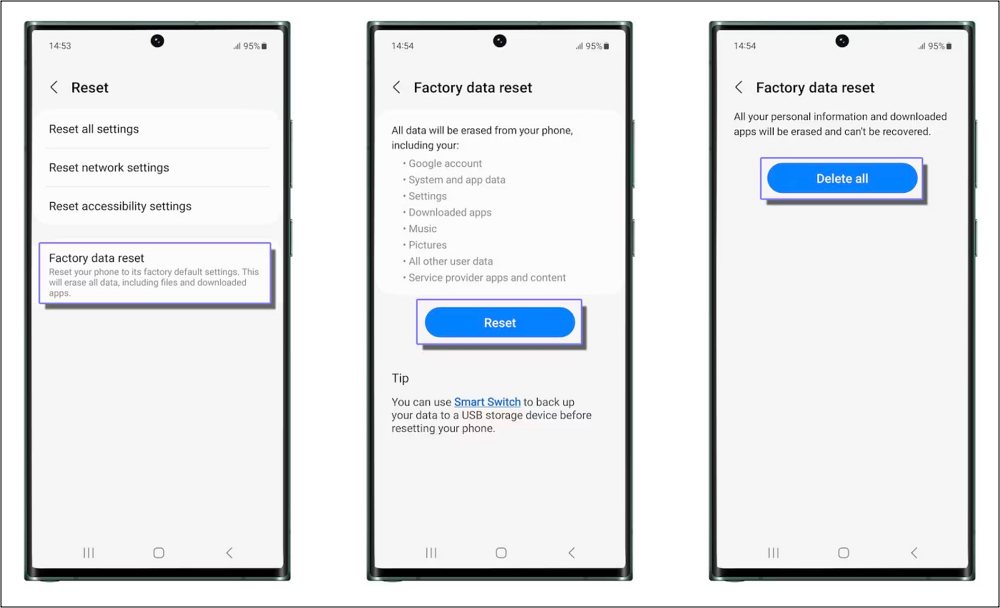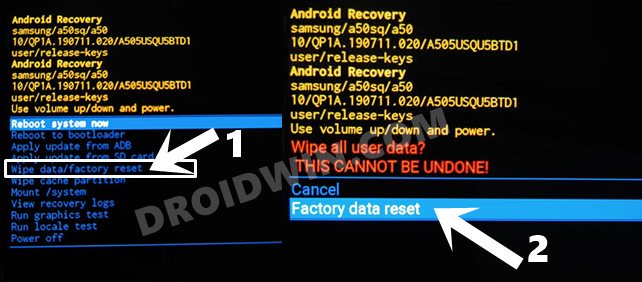Right after installing the latest May 2023 update, numerous users have voiced their concern about the Galaxy S21 random reboot issue. First off, the phone starts to freeze before it powers off and ultimately restarts a few seconds later. To make the matter worse, this tends to happen multiple times throughout the day. With that said, there does exist a nifty workaround that should help you rectify this bug. So without further ado, let’s check it out.
Fix Galaxy S21 random reboot after May 2023 update
As of now, the only workaround that is spelling out success for the users involves deleting the data from your device. So please take a backup of all the data on your device and then refer to any of the two below-listed methods:
From Settings Menu
From Recovery Mode
That’s it. These were the steps to fix the Galaxy S21 random reboot issue after installing the latest May 2023 update. If you have any queries concerning the aforementioned steps, do let us know in the comments. We will get back to you with a solution at the earliest.
How to manually install latest update on Galaxy S21 ADB Sideload One UI 5.0 in Galaxy S21/Plus/Ultra [2 Methods]Galaxy S21 Bluetooth Headphone Volume issue: How to FixHow to Force 120Hz Refresh Rate on Samsung Galaxy S21/S21+/Ultra
About Chief Editor