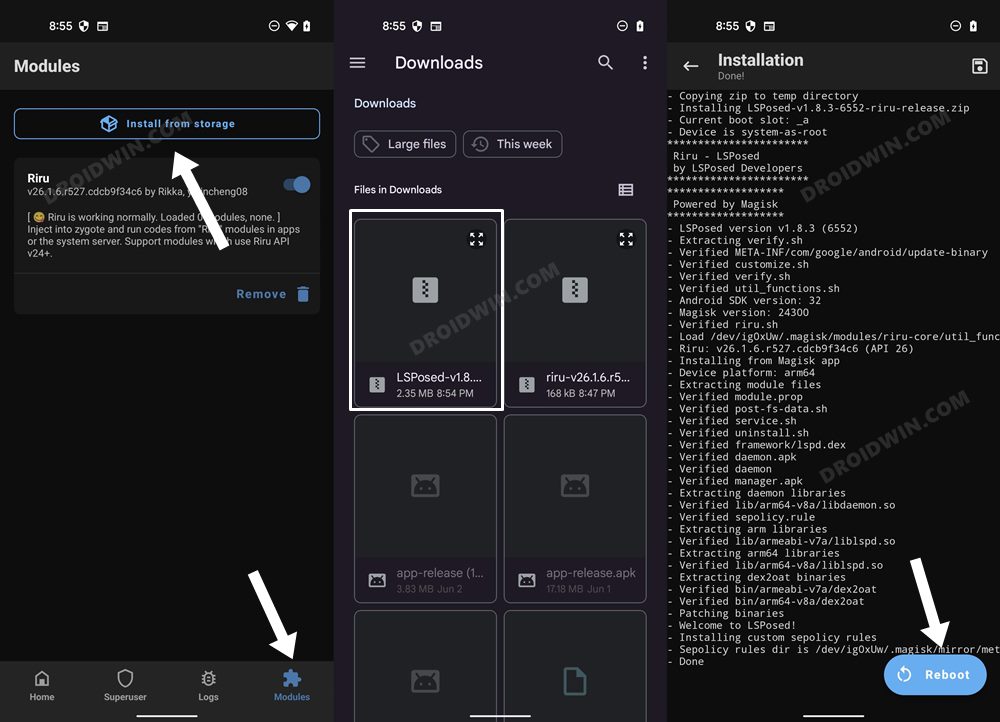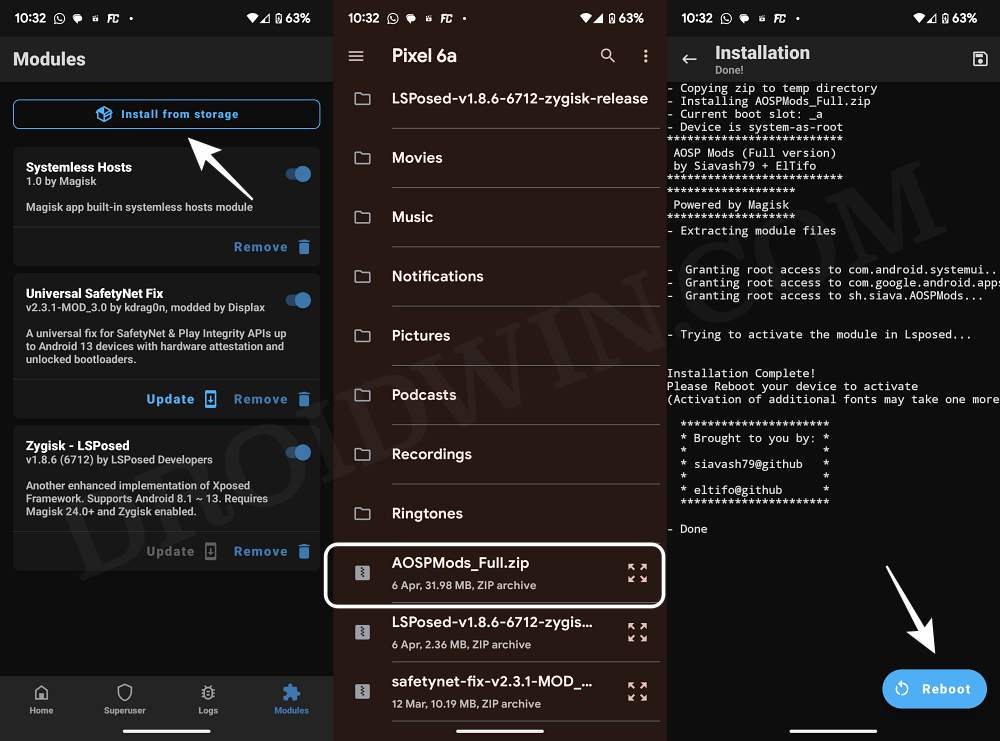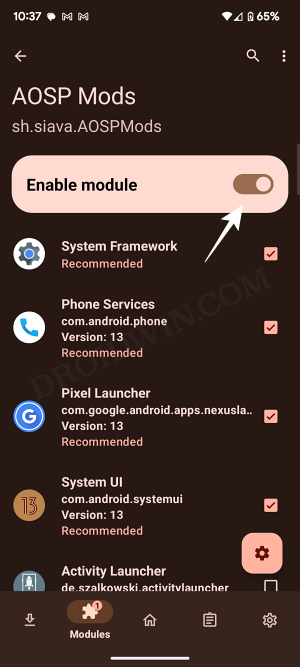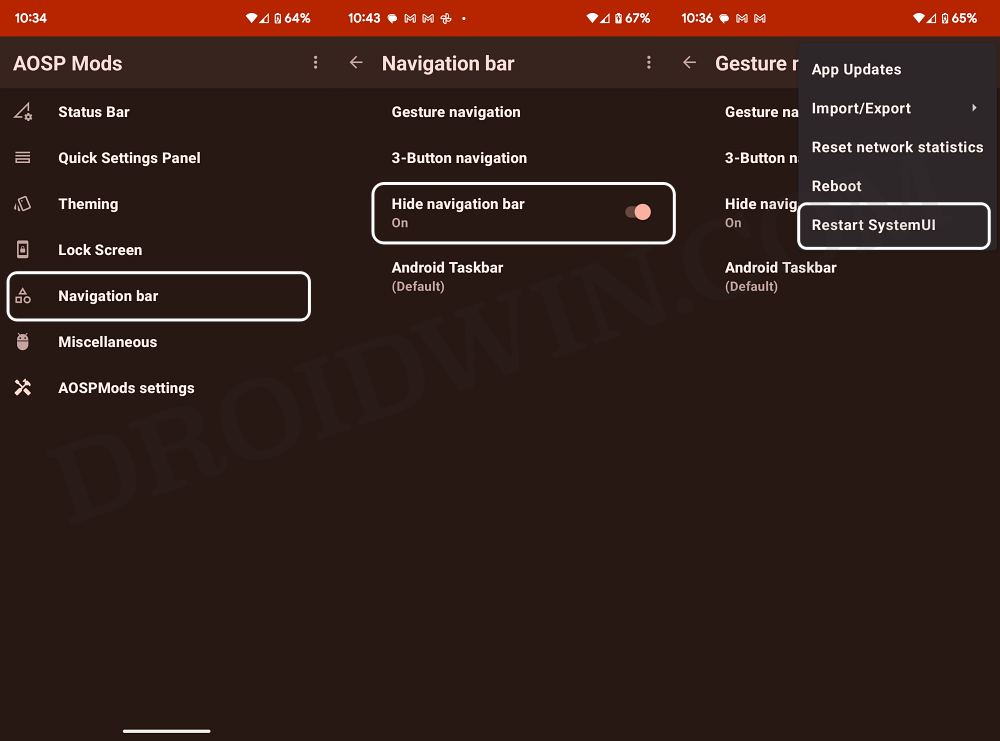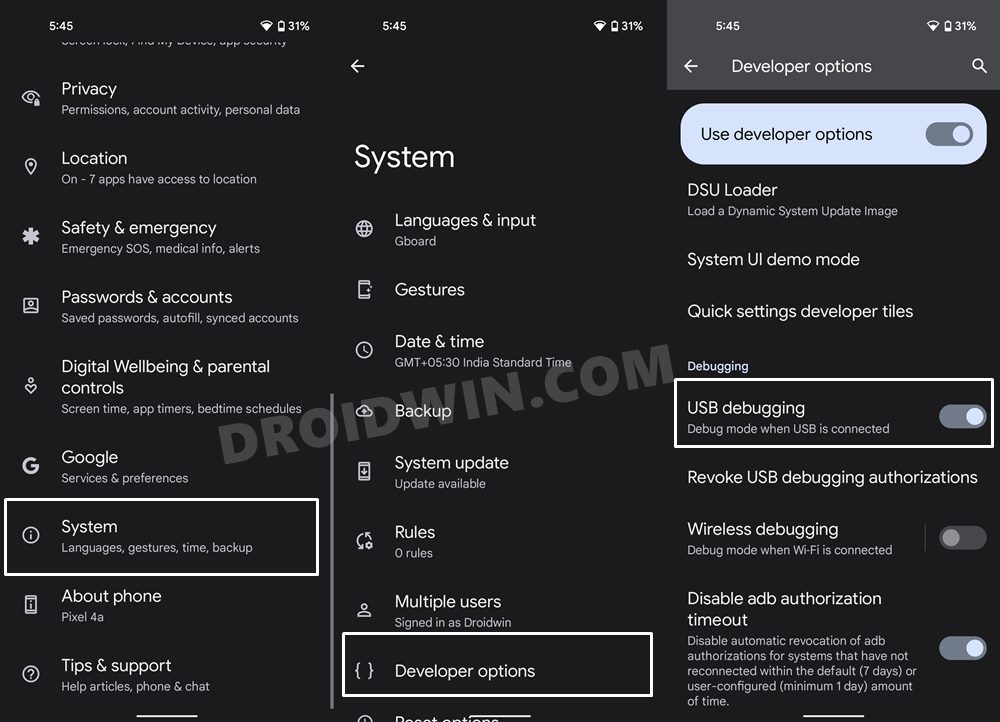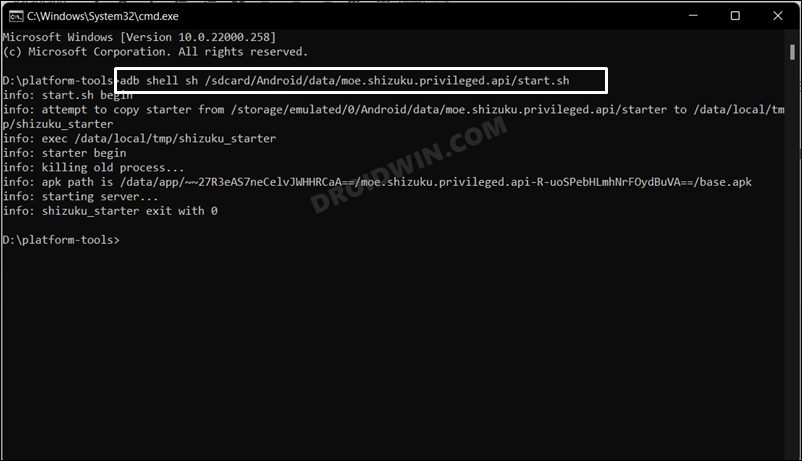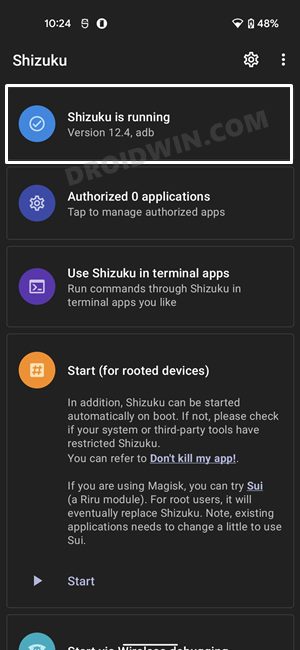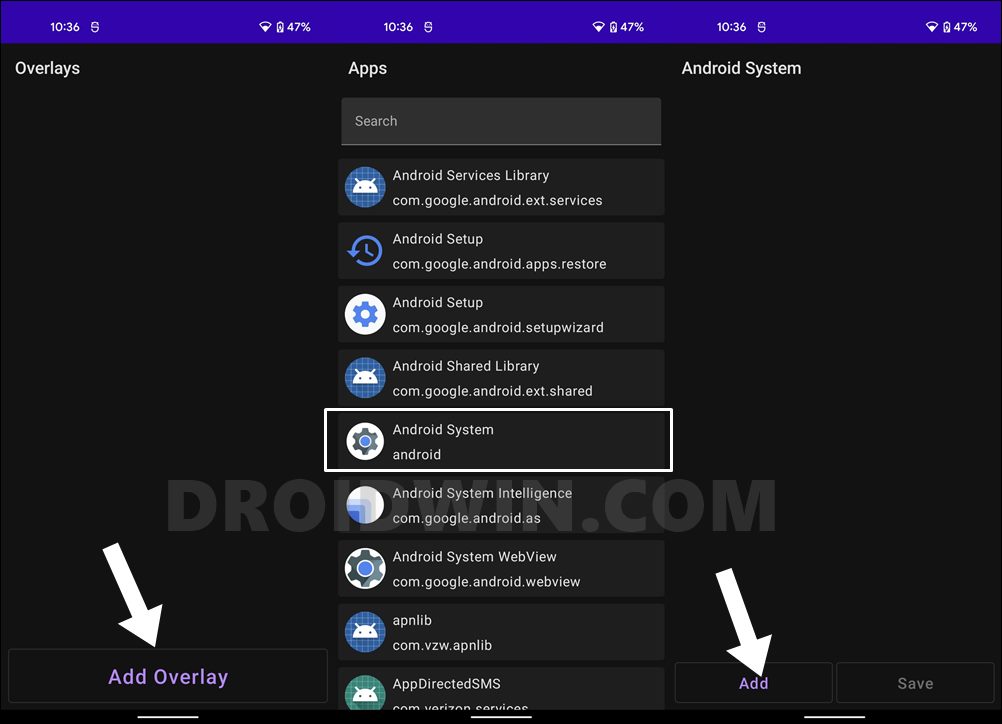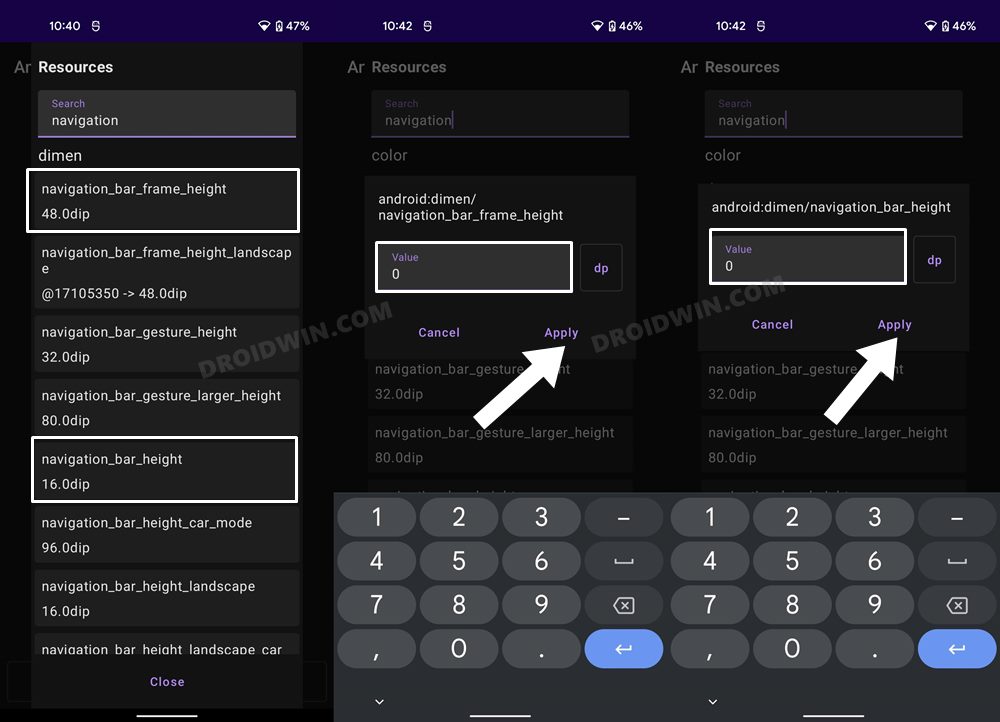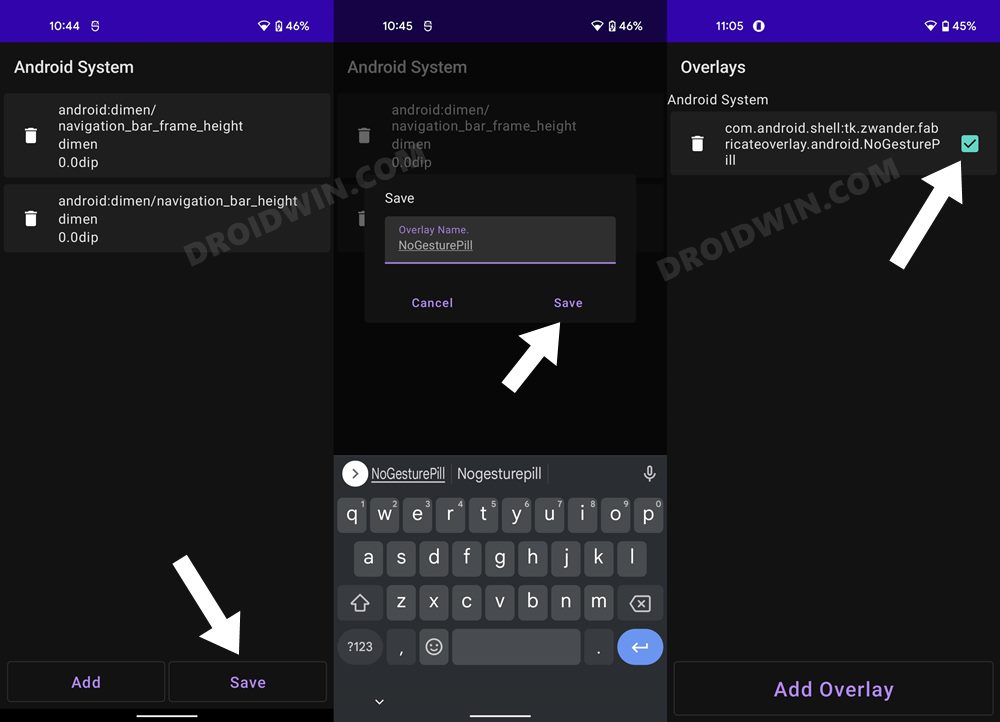On the flip side though, it resulted in minor UI obstruction while using the device. And to make matter worse, Google didn’t provide any option to hide/remove the gesture pill in the navigation bar on Android. With that said, we did manage to grab hold of two nifty workarounds through which you could easily get this job done. So without further ado, let’s check it out.
Hide/Remove the Gesture Pill in Navigation Bar on Android 13 via HiveNavBar [Root]
That’s it. These were the steps to hide the gesture pill in the navigation bar on Android via root. Let’s now make you aware of the second root method that will help you get this job done.
Hide/Remove the Gesture Pill in Navigation Bar on Android 13 via AOSP Mod [Root]
This mod supports all Pixel devices and firmware that is AOSP based without heavy modifications. You could also use it across AOSP-based custom ROMs as well.
Hide/Remove the Gesture Pill in Navigation Bar on Android 13 [Non-Root]
UPDATE: This method has been patched by Google and might no longer work. That’s it. These were the two different methods to hide the gesture pill in the navigation bar on Android. If you have any queries concerning the aforementioned steps, do let us know in the comments. We will get back to you with a solution at the earliest.
Pixel 7 Pro Bluetooth name changing to random strings! [Fix]Pixel 7 Pro Home screen layout automatically reset: How to FixAmbient Mode conflicts with Tap/Lift to Check Phone on Pixel 7 ProBest Stock Kernel Settings for Pixel 7 Pro
About Chief Editor

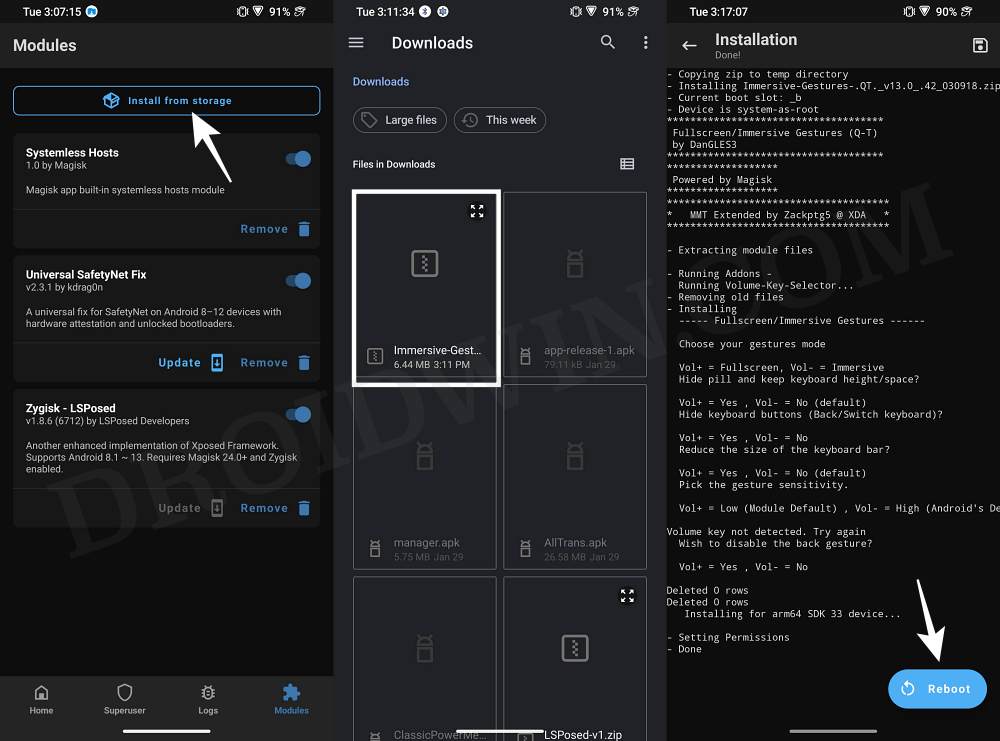
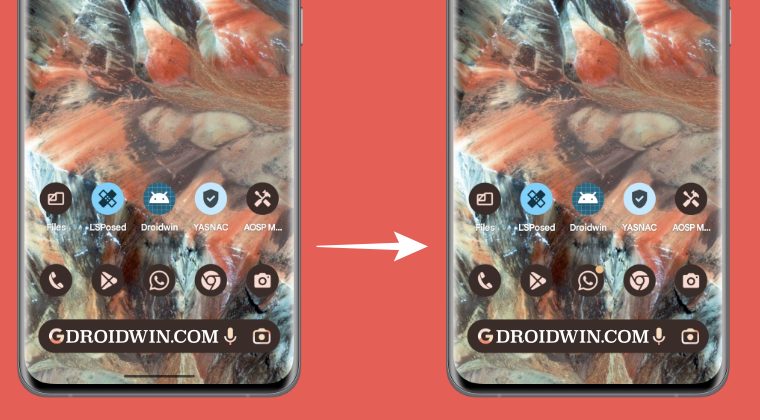
![]()