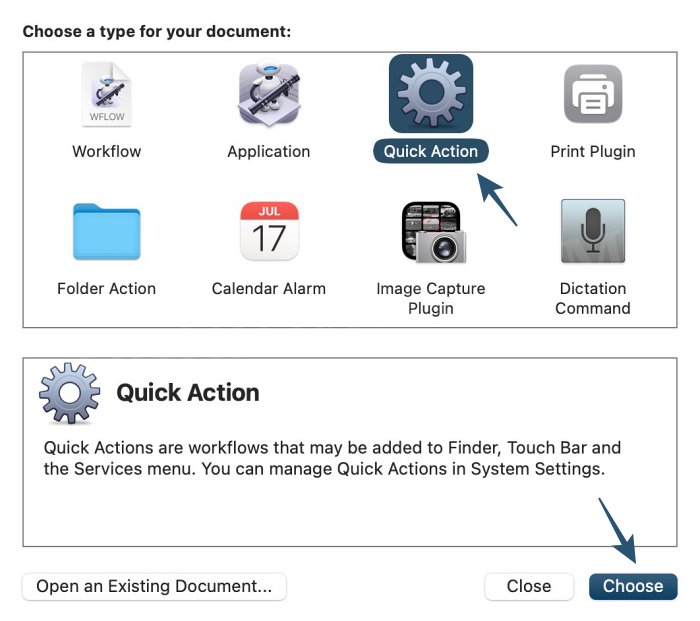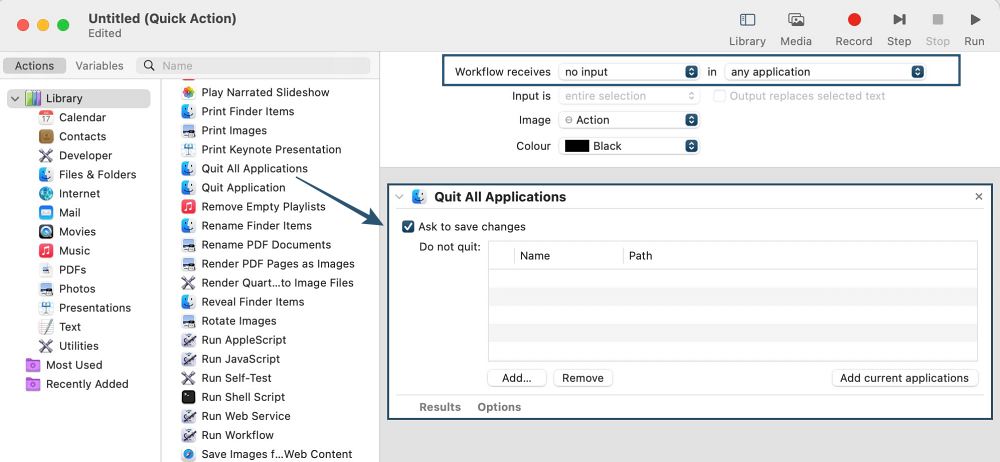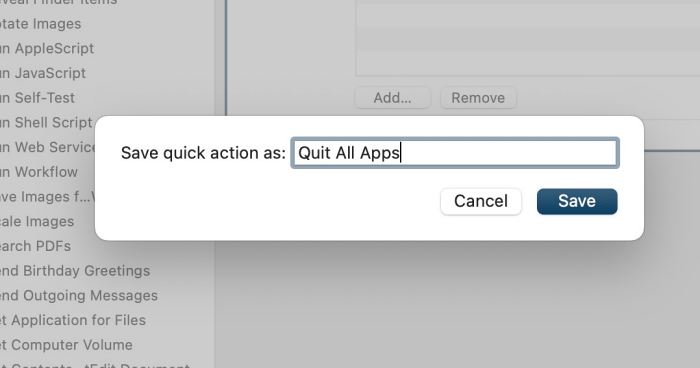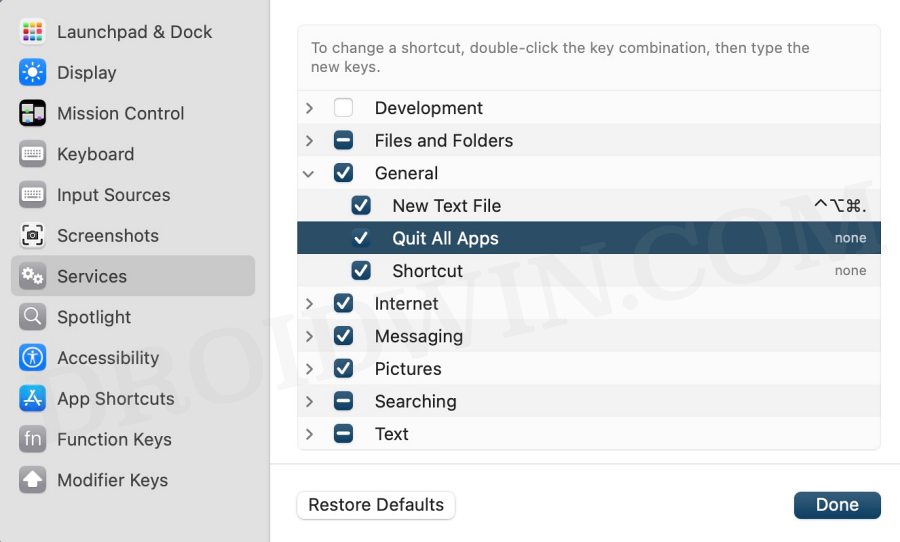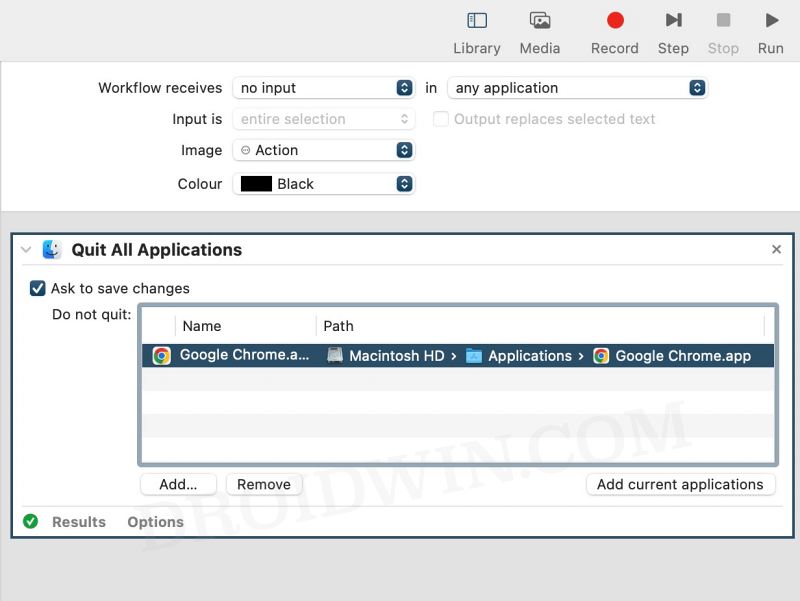And when we have an impressive automation tool at hand, probably we wouldn’t ven need the help of any third-party apps in the first place. So in this guide we will using an Automator Shortcut that will help you close all the third-party apps at once on your Mac. Follow along.
How to Close All Apps at once on Mac via Automator Shortcut
NOTE: You could also some apps to the exception list so that they don’t get closed when you execute the script via the shortcut keys. To do so, open that script in Automator and click Add under Do Not Quit. Then select the app of your choice and hit Add.
That’s it. These were the steps to close all the third-party apps at once on your Mac. If you have any queries concerning the aforementioned steps, do let us know in the comments. We will get back to you with a solution at the earliest.
Open a Folder using Keyboard Shortcut in Mac [without any app]How to Create a New Text File in a Folder on MacAmphetamine doesn’t start at login/boot up on Ventura [Fixed]sh Login Item from an unidentified developer on Mac [Fix]
About Chief Editor