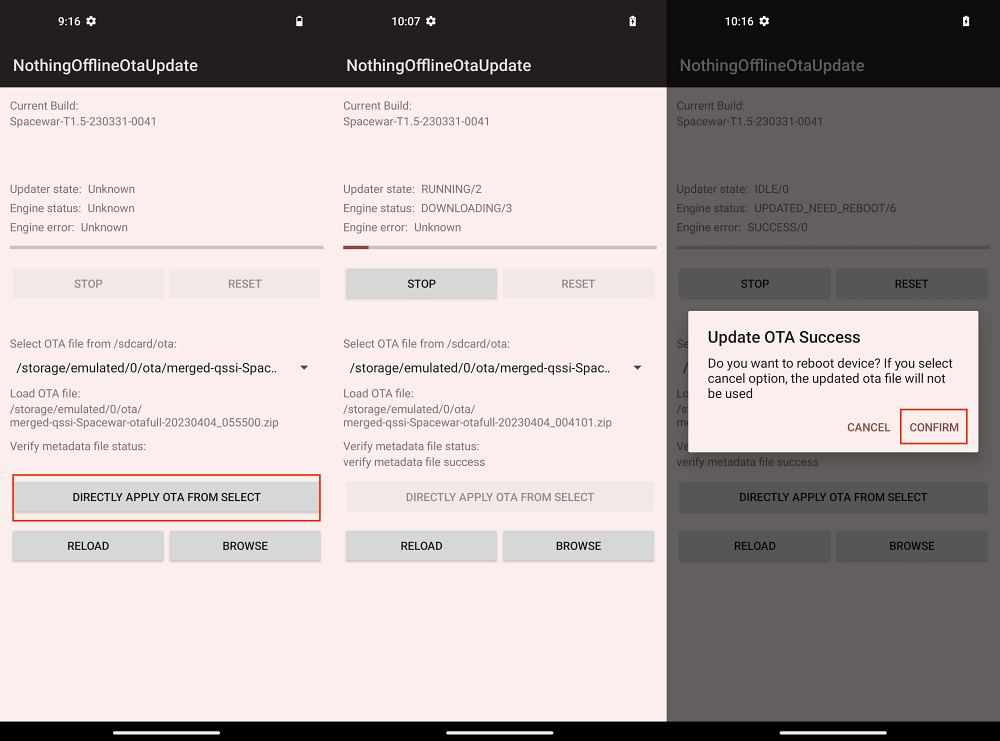In this regard, the first beta update has issues with Fingerprint, Face unlock, Glyph features, Battery sharing, Portrait Mode, screencast to TV, and many more. While these are indeed quite a lot of bugs, but this is what beta testing is all about in the first place. However, if these issues are way too much to deal with, then your best bet is to downgrade your Nothing Phone 1 from Android 14 to Android 13. And in this guide, we will show you how to do just that.
How to Downgrade Nothing Phone 1 from Android 14 to Android 13
Do note that the below process will wipe off all the data from your device, so please take a complete device backup beforehand. Droidwin and its members wouldn’t be held responsible in case of a thermonuclear war, your alarm doesn’t wake you up, or if anything happens to your device and data by performing the below steps. These were the steps to downgrade your Nothing Phone 1 from Android 14 to Android 13. If you have any queries concerning the aforementioned steps, do let us know in the comments. We will get back to you with a solution at the earliest.
How to Install Android 14 on Nothing Phone 1Unbrick Nothing Phone 1 via EDL Flash ToolHow to Flash Custom Kernel on Nothing Phone 1How to Convert EEA to Global on Nothing Phone 1
About Chief Editor