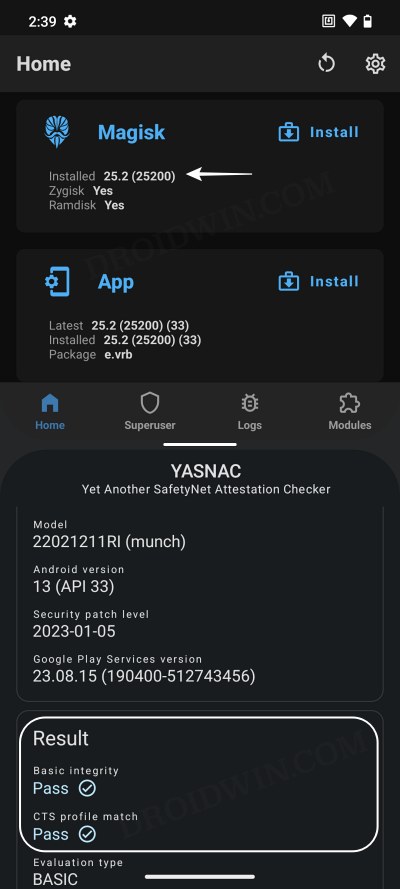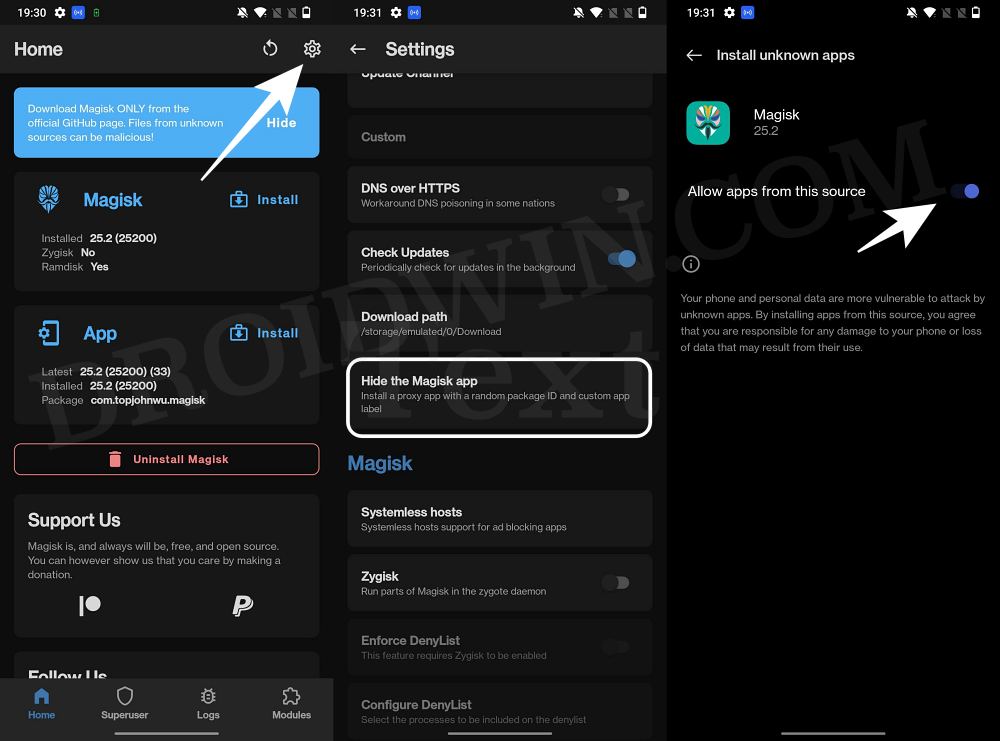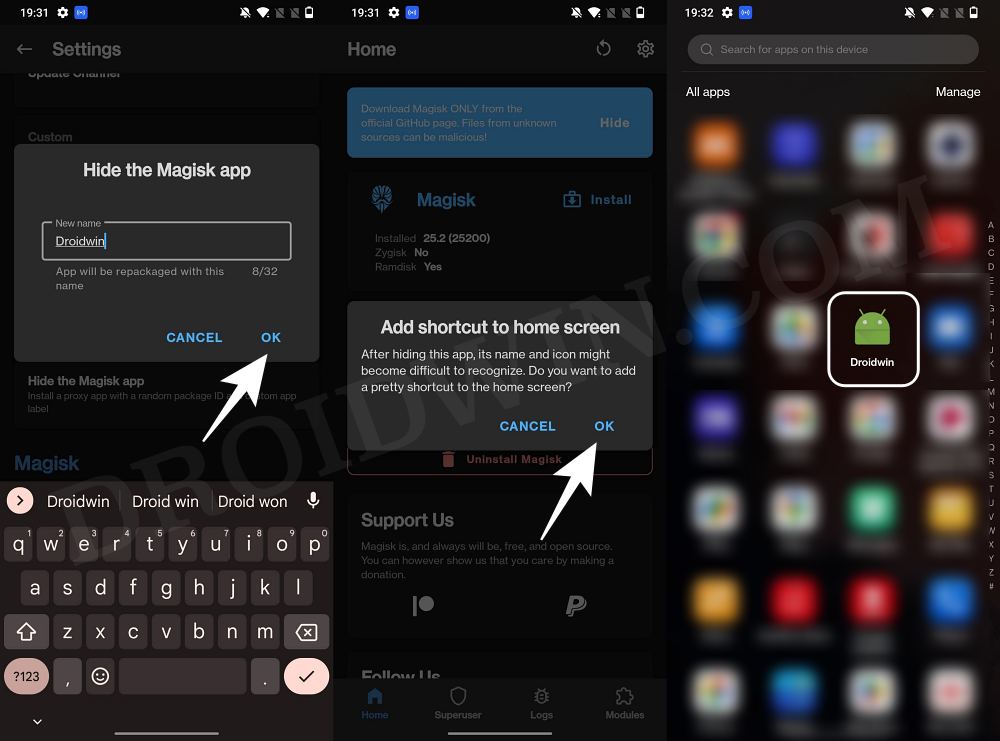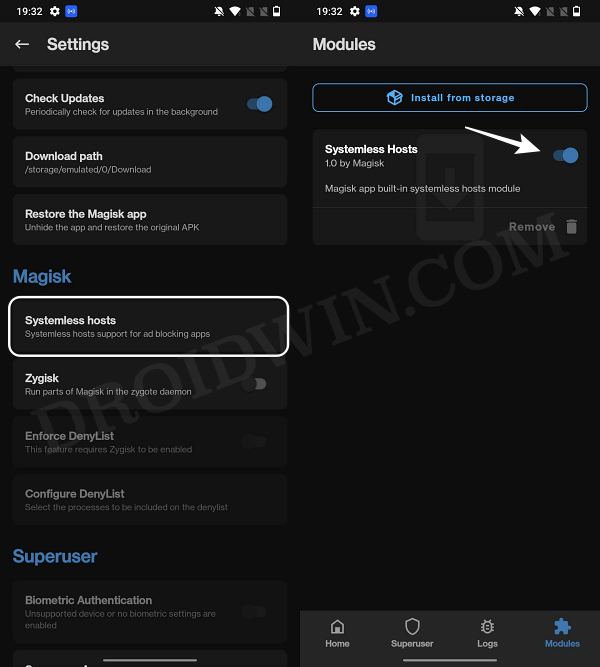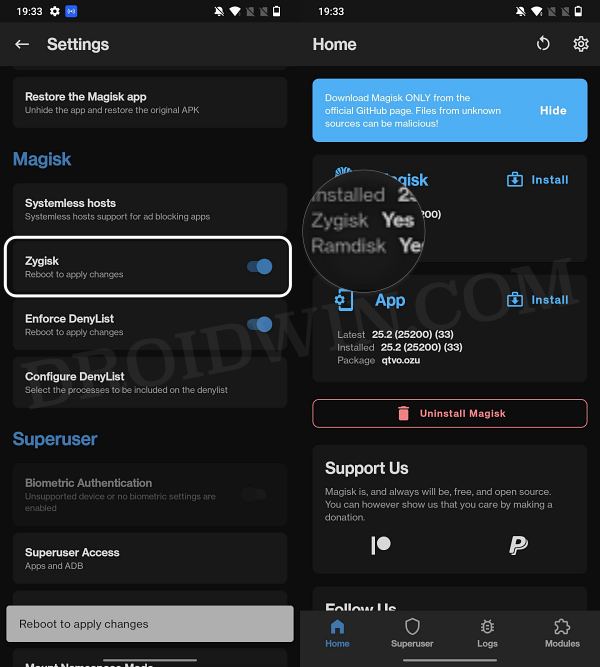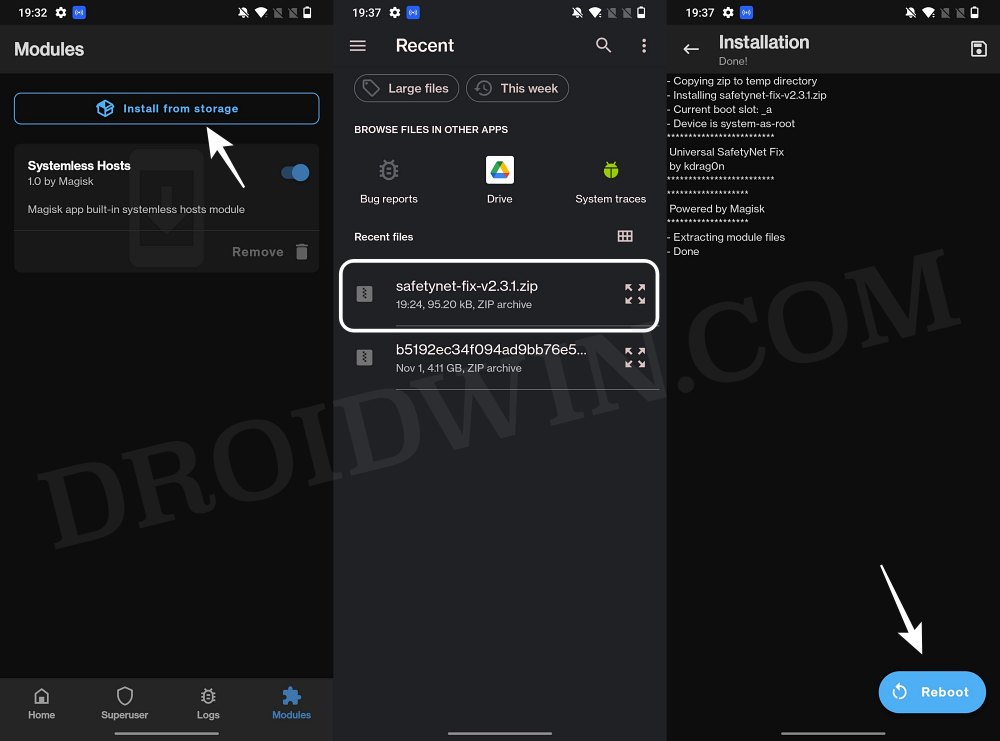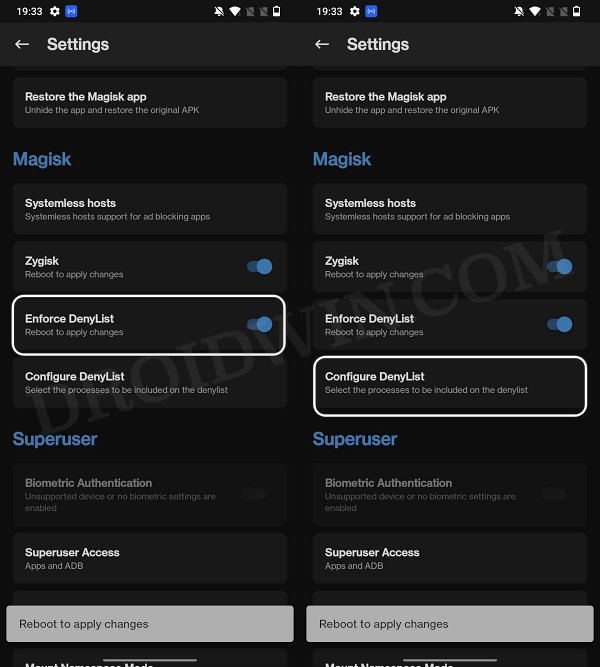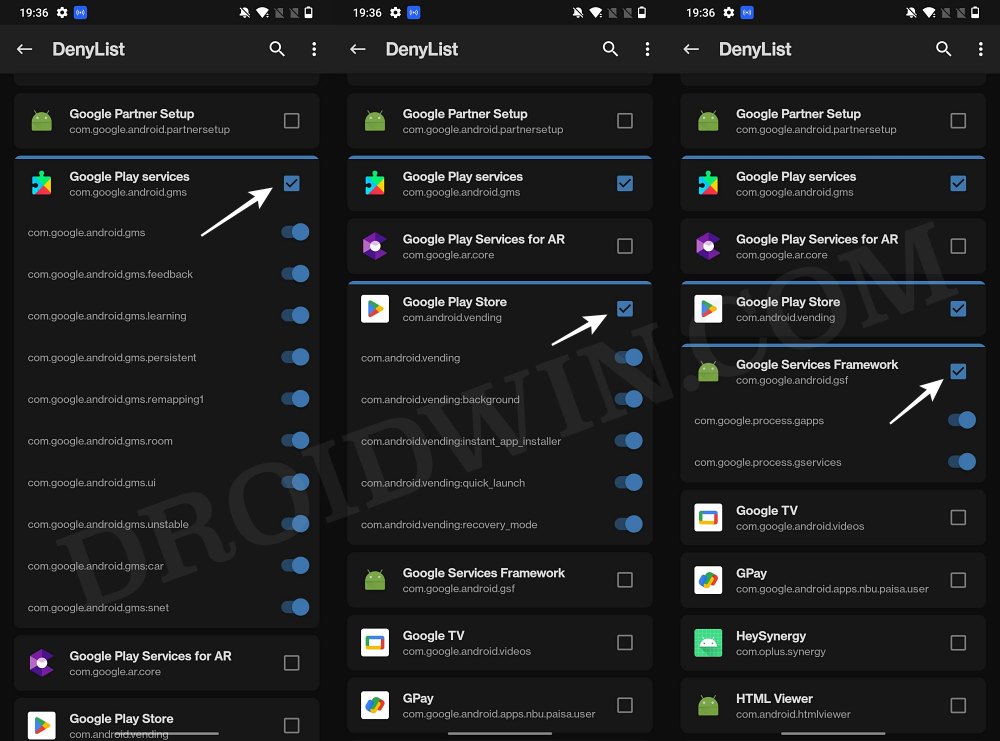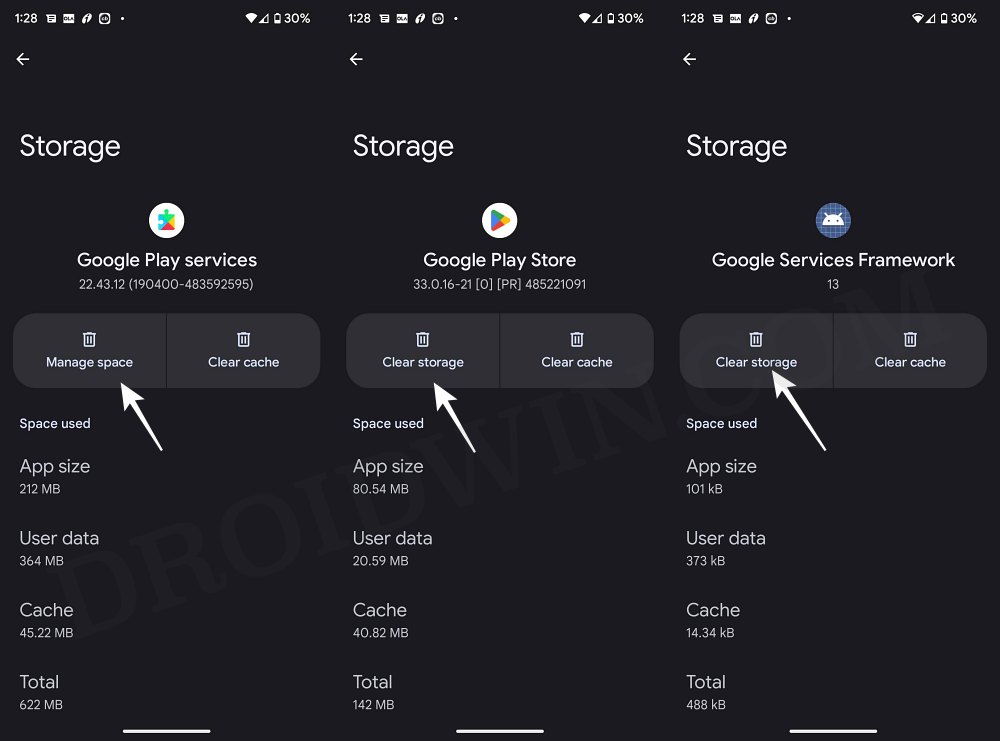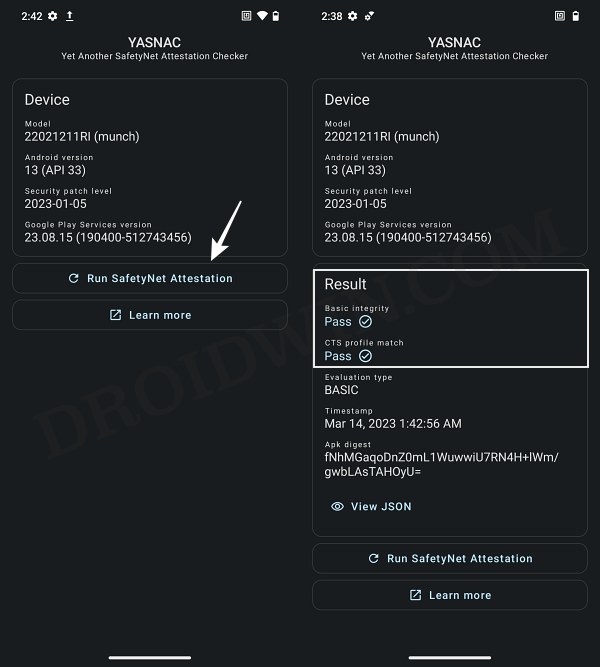However, this is just one side of the coin. Carrying out these tweaks brings in a few uninvited risks as well. Among them, it’s the tripping of the SafetyNet flag that is usually the most troublesome experience for the tech enthusiast. Once that happens, you wouldn’t be able to use any banking and payment apps and even some games like Pokemon Go wouldn’t function [due to location spoofing]. Fortunately, there does exist a nifty workaround using which you could easily pass SafetyNet on your rooted Xiaomi/Poco/Redmi device. And in this guide, we will show you how to do just that. So without further ado, let’s get started.
What is SafetyNet and why my Device should Pass it?
For the unaware, SafetyNet is an API that is embedded into your device by Google in order to check if your device has been modified or not. So if your device has been tampered with [rooted], the test will fail and you will not be able to use banking and payments apps or try out games like Pokemon Go. Likewise, Widevine L1 Certification will drop to L3, thereby resulting in your inability to stream DRM content in Full HD.
To make it even more difficult for us to pass this test, Google has switched from the Basic to the Hardware-based Attestation. But by changing the device’s fingerprint to an older Pixel device, you could spoof your device to basic attestation. This in turn will allow you to easily pass the Safetynet and hide root from the desired apps on your rooted Xiaomi/Poco/Redmi. So without further ado, let’s check out how all of this could be carried out.
How to Pass SafetyNet on Rooted Xiaomi/Poco/Redmi
The below instructions are listed under separate sections for ease of understanding. Make sure to follow the same sequence as mentioned. Droidwin and its members wouldn’t be held responsible in case of a thermonuclear war, your alarm doesn’t wake you up, or if anything happens to your device and data by performing the below steps.
STEP 1: Hide Magisk App
STEP 2: Enable Systemless Hosts
STEP 3: Enable Zygisk
STEP 4: Flash Universal SafetyNet Fix Module
STEP 5: Configure Denylist
Denylist is the new name for the traditional Magisk hide. You could use this functionality to hide root from the desired apps, apart from the three compulsory apps listed below.
STEP 6: Delete Data
You will now have to delete the app data of all the apps from which you have hidden root. These include the compulsory Google apps and the desired apps of your choice.
STEP 7: Check SafetyNet Test Results
That’s it. These were the steps to pass SafetyNet on your rooted Xiaomi/Redmi/Poco. If you have any queries concerning the aforementioned steps, do let us know in the comments. We will get back to you with a solution at the earliest.
How to Pass the SafetyNet test after installing Xposed or EdXposedFix Magisk Safetynet API Error: Detailed GuideHow to Fix ctsProfile Mismatch Error on Rooted AndroidBootloop after installing/updating Magisk: How to Fix
About Chief Editor