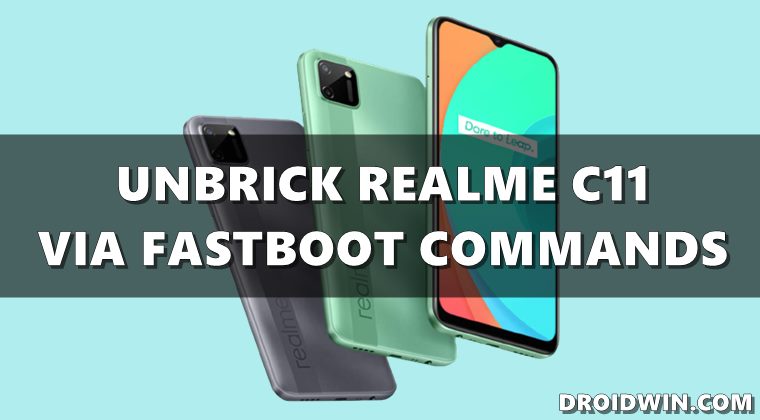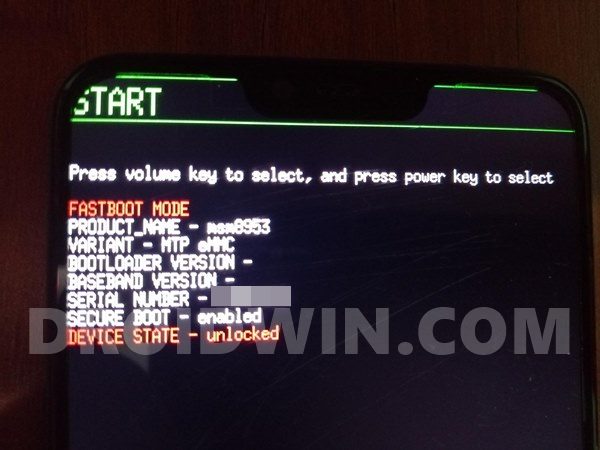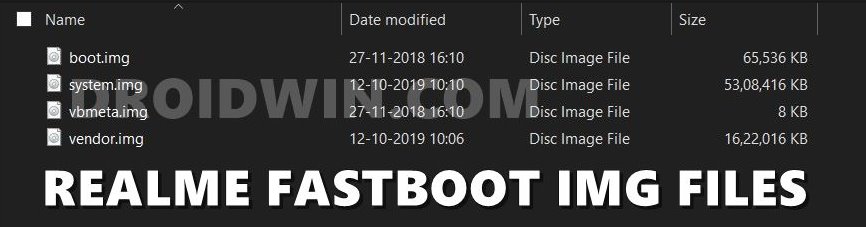Along the same lines, this device proves to be quite an active participant in custom development. From unlocking the bootloader to gaining access to the system partition, there’s a lot to try out. The latter could be achieved by two different methods. The first one is by directly flashing Magisk ZIP via TWRP (Magisk ZIP Installer is now part of Magisk App). Or using the second method, you could also extract the boot.img from OZIP, then patch it via Magisk and flash it via Fastboot. However, these customizations aren’t free from their fair share of risks. If you end up messing/missing even a slight instruction, their things might turn for the worse. In other words, a bricked or boot looped device is on the cards. But even if that happens, there’s a nifty way out. You could easily unbrick your Realme C11 device via Fastboot Commands. And in this guide, we will show you the steps for just that. So without further ado, let’s get started.
How to Unbrick Realme C11 via Fastboot Commands
We are listing out the below instructions under separate sections for ease of understanding. Make sure to follow in the exact same sequence as mentioned. Moreover, you could also use the below instructions in case you just wish to manually flash the stock firmware onto your device via Fastboot Commands. In that case, make sure to unlock your device’s bootloader as well. With that said, let’s now turn our attention to unbrick your Realme C11 device via Fastboot Commands. Droidwin and its members wouldn’t be held responsible in case of a thermonuclear war, your alarm doesn’t wake you up, or if anything happens to your device and data by performing the below steps.
Install Android SDK
First and foremost, you will have to install the Android SDK Platform Tools on your PC. This is the official ADB and Fastboot binary provided by Google and is the only recommended one. So download it and then extract it to any convenient location on your PC. Doing so will give you the platform tools folder, which will be used throughout this guide.
Fix Realme Bootloader Unlock Failed to Submit ApplicationHow to Extract OZIP Realme Stock ROM (Firmware)Flash OFP File in Realme Devices using Realme Flash ToolHow to Boot Realme Devices to EDL Mode (3 Methods) | Unbrick It
Boot Bricked Realme C11 to Fastboot Mode
Since your device is in a bootloop/soft-brick state, you cannot use the adb reboot bootloader command. Hence you will have to opt for the hardware key combinations. Here’s how it could be done:
Download Realme C11 Fastboot ROM
Realme packs its firmware package in an OZIP format. As you might be aware, one cannot flash OZIP files via Fastboot Commands. Hence there is a need to convert this OZIP firmware into Fastboot Flashable format. Fortunately, XDA Recognized Developer acervenky has already done this task. He has uploaded the Firmware version A67 Indian build of this firmware, which you could download from below: However, if it’s a different firmware and not matching your criteria/build number, then you will have to manually convert OZIP to Fastboot ROM. For that, please refer to our guide to Extract Fastboot Images from Realme/Oppo OZIP Firmware.
Transfer Realme C11 Fastboot ROM to ADB Directory
Once you have got hold of the Fastboot ROM file, transfer its content to the platform-tools folder on your PC. Make sure you transfer all the four IMG files, i.e. boot.img, system.img, vbmeta.img, and vendor.img.
Open CMD Window inside ADB
Flash Realme C11 Pro Stock ROM via Fastboot Commands and Unbrick It
It’s now time to flash all these four files to the Realme C11 device’s respective partitions and hence unbrick it. So type in the following commands in the CMD window that is opened inside the platform-tools folder: That’s it. This wall all from this guide to unbrick Realme C11 via Fastboot Commands. If you have any queries concerning the aforementioned steps, do let us know in the comments. We will get back to you with a solution at the earliest.
Pass SafetyNet test after installing Xposed or EdXposedRoot Android 11 via Magisk Patched boot.img (without TWRP)How to Pass Magisk SafetyNet on Rooted AndroidHow to Fix ctsProfile Mismatch Error on Rooted Android
About Chief Editor