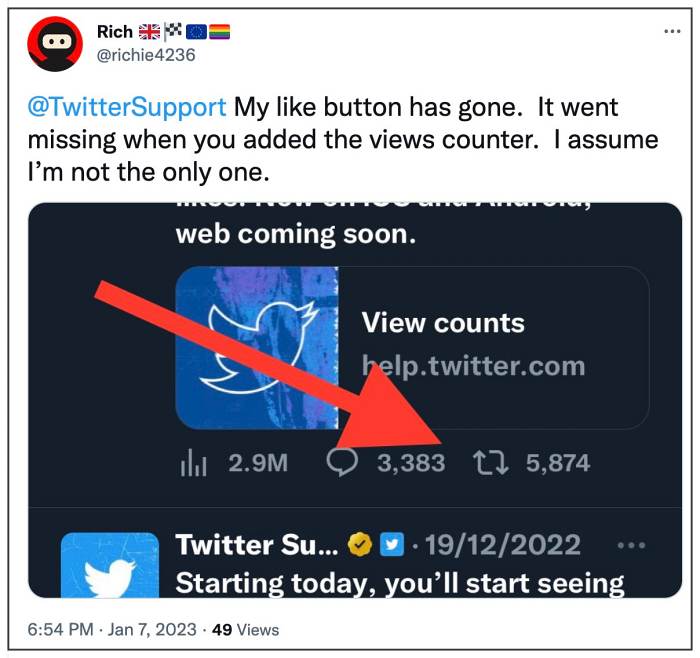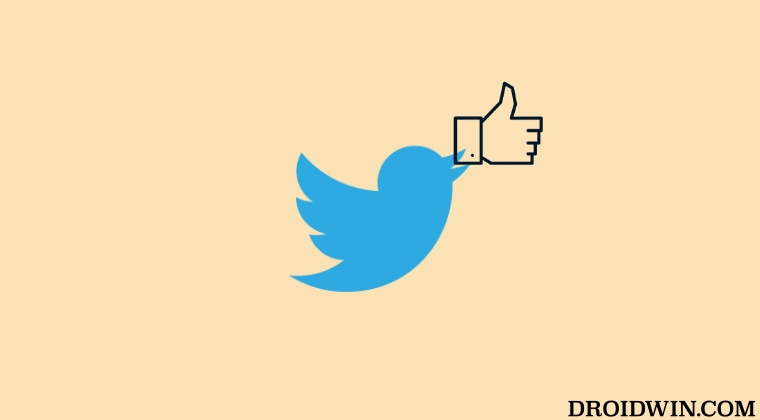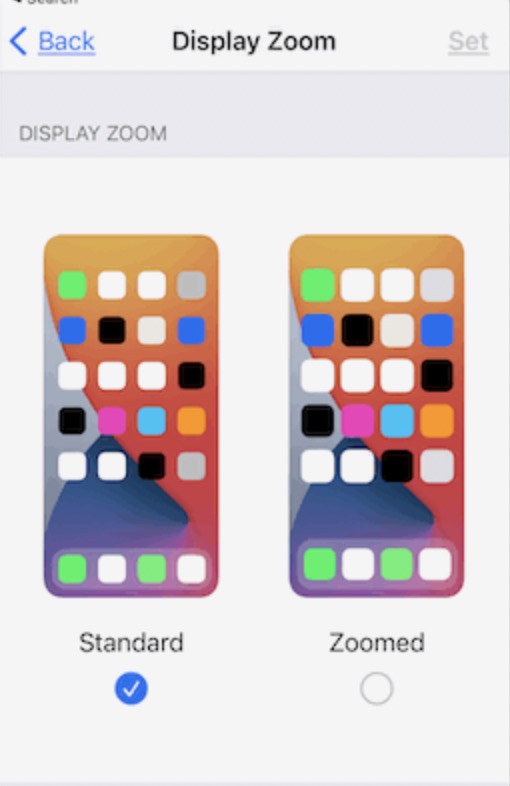In this regard, numerous users have voiced their concern that the Like Tweet button is missing from the Twitter iOS app. This issue started right after Twitter had introduced the View Count button, which seems to have pushed the like button out of the frame! As a result, you could now only like a tweet upon opening it, as opposed to earlier when you could easily like a tweet right from your home feed itself [without the need to specifically open that tweet].
Along the same lines, even the ability to like a video is currently bugged. Earlier, one could easily do so just by performing a double tap on the concerned video. But now, when a user performs such an action, then it ends up muting the video instead of liking it. If you are also getting bugged by these issues, then this guide will help you out. Follow along for the fix.
Fix Like Tweet button missing from Twitter iOS App
In order to rectify this issue, all you need to do is change the ‘Display Zoom’ option on your iPhone from ‘Zoomed’ to ‘Standard’ mode. So carry out this tweak using the below-listed steps and then check if it spells out success for you or not That’s it. These were the steps to fix the issue of the Like Tweet button missing from the Twitter iOS app. As far as the official stance on this matter is concerned, the developers are yet to acknowledge this issue, let alone give out any ETA for the rollout of a fix. As and when any of these two things happen, we will update this guide accordingly. In the meantime, the aforementioned workaround is your best bet.
Twitter Enter a Valid Phone Number/Unsupported Number Bug [Fix]Twitter Two Factor Authentication not working [Fix]Twitter You may only view analytics about your own tweet [Fix]Twitter showing normal photos and tweets as Sensitive Content [Fixed]
About Chief Editor