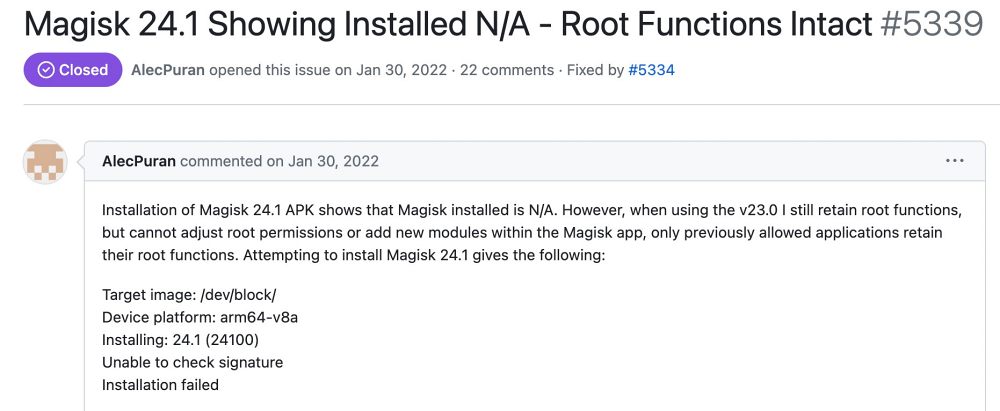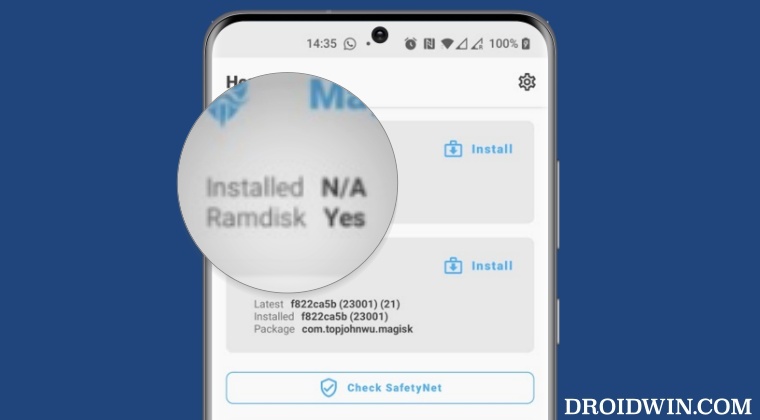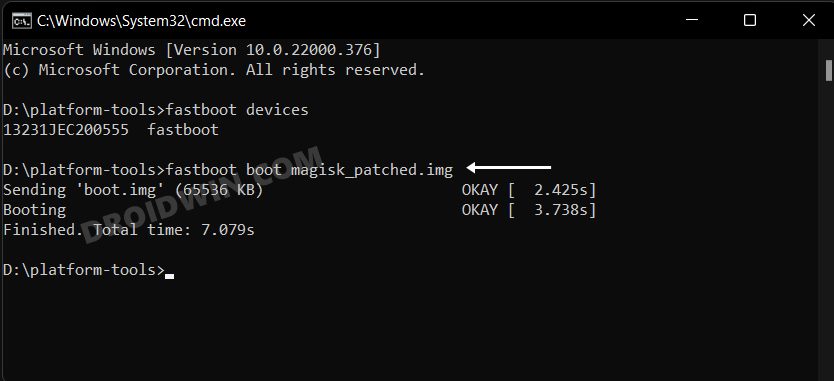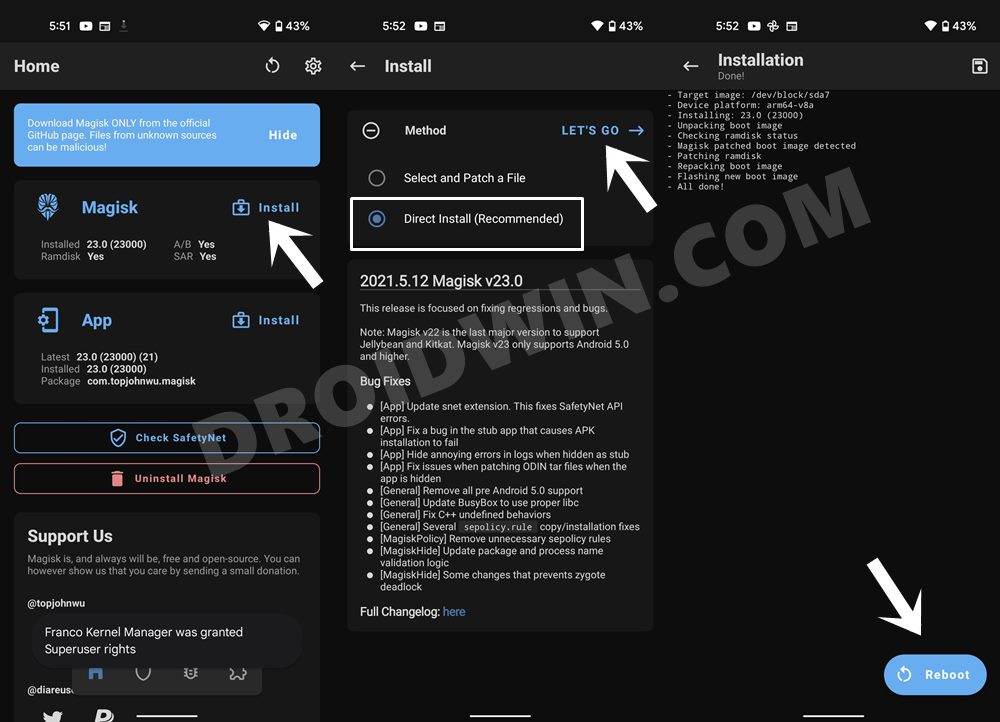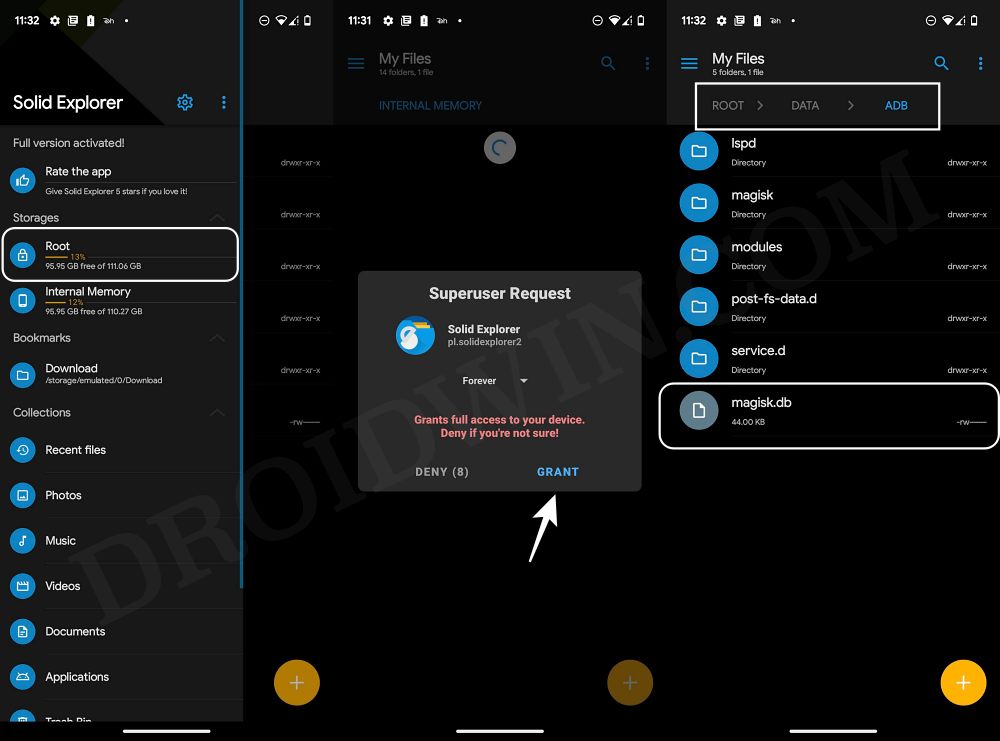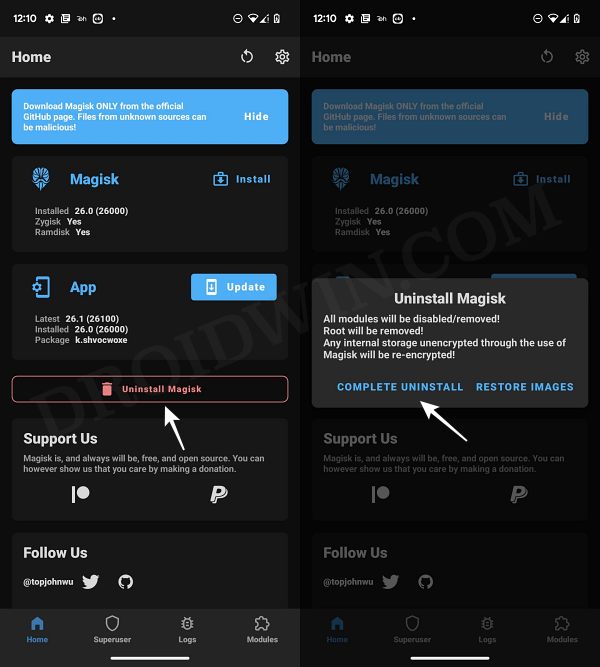In this regard, some have even said that their device does stands rooted, but Magisk still shows that prompt. Whereas others have said that the root is only valid for already installed apps, they cannot grant root permission to new apps or flash new modules. For some, the issue is all the more concerning as they aren’t able to root their device in the first place. If you are also getting bugged by any of these issues, then this guide will help you out. Follow along for the fixes.
Fix Magisk showing as Installed N/A
It is recommended that you try out each of the below-mentioned workarounds and then see which one spells out success. So with that in mind, let’s get started. Droidwin and its members wouldn’t be held responsible in case of a thermonuclear war, your alarm doesn’t wake you up, or if anything happens to your device and data by performing the below steps.
FIX 1: Reverify the Root Process
First off, make sure that you have carried out the rooting process in the correct manner. For that, do check out our detailed guide on How to Root Android 13 via Magisk Patched Init_Boot/Boot. In short, here’s what you need to do:
FIX 2: Recreate the Magisk Database
FIX 3: Restart the Rooting Process
That’s it. These were the three different methods that should help you fix the issue of Magisk displaying Installed N/A. If you have any queries concerning the aforementioned steps, do let us know in the comments. We will get back to you with a solution at the earliest.
Signature verification failed: How to Sideload Magisk & Root [Video]How to Install Magisk Custom ROM on Galaxy S23/Plus/UltraRoot OnePlus 11 via Magisk Patched Init_Boot/BootFix Pixel 7 Pro: Your Device is corrupt Install to inactive slot Magisk
About Chief Editor