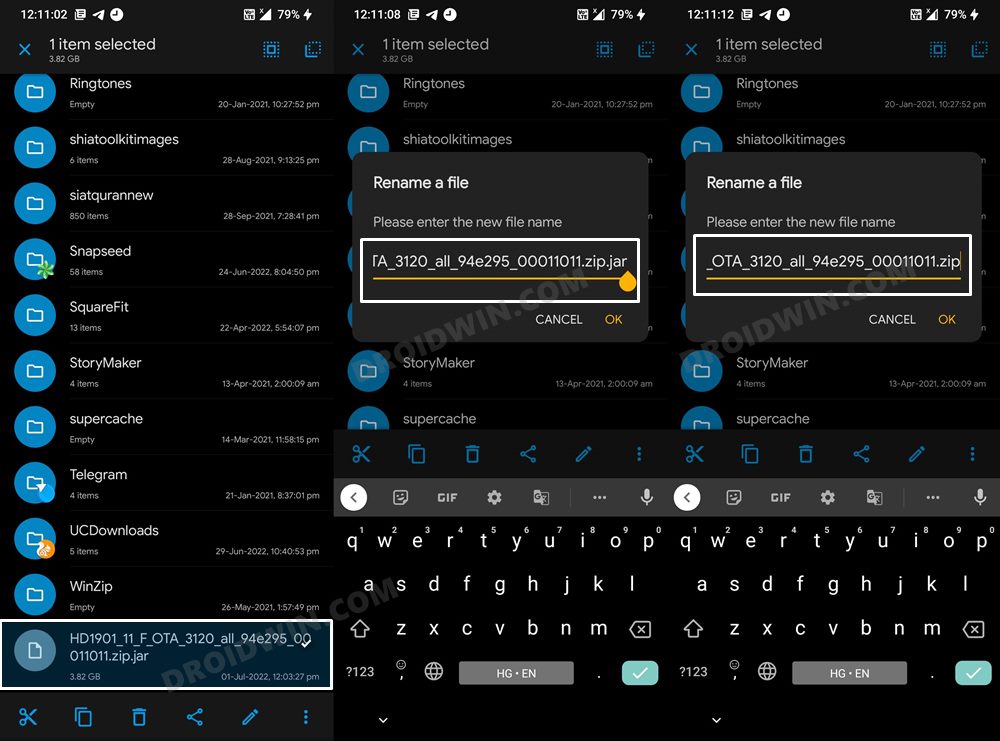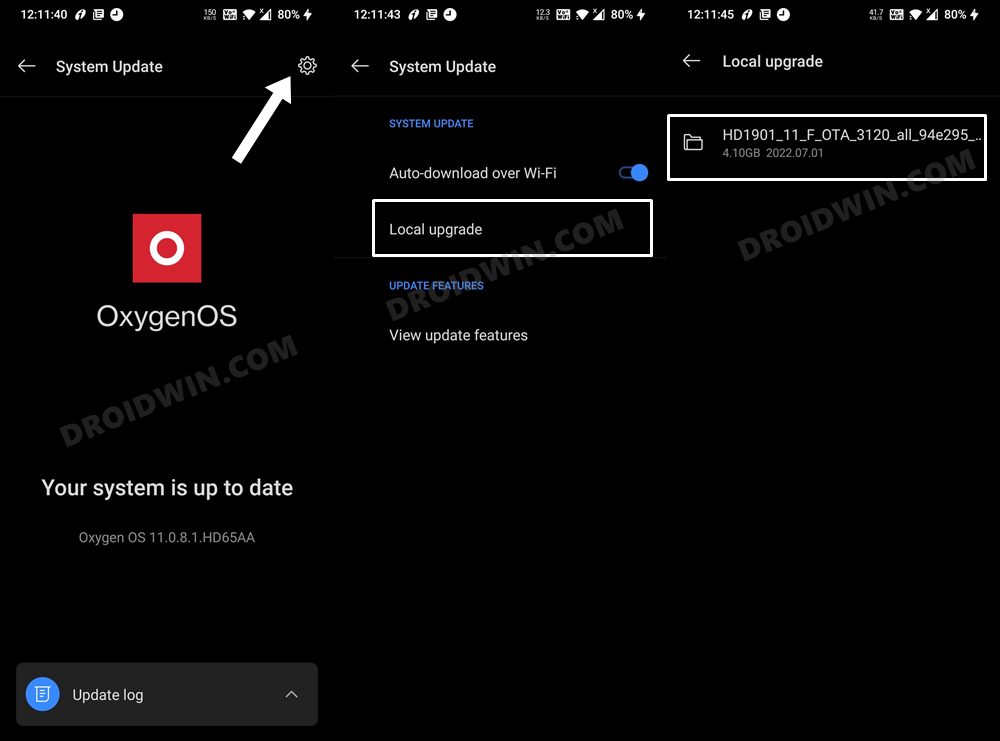Along the same lines, there is also much talked about HyperBoost end-to-end frame rate stabilizer. And yes, let’s address the elephant in the room- the new UI is just a shadow of its original OxygenOS, rather you will now find more than enough traces of ColorOS. But that is how things work as of now, and we don’t have much say in this. Anyways, let’s now make you aware of the steps to download and install the Android 12 update onto the OnePlus 7/7T/7T Pro devices.
Download Android 12 OxygenOS 12 for OnePlus 7/7T/7T Pro
From this section, you will be able to download all the Android 12 released builds for the OnePlus 7 series. Do note that the Open Beta builds are mostly intended for testing purposes and could be unstable with some underlying bugs and issues [listed below]. So only try out these builds if you are ready to deal with these bugs on a daily basis. Or else, wait for the stable build to be released.
Android 12 Open Beta 1 for OnePlus 7/7T/7T Pro
Bugs
Download Links
OnePlus 7T (IN)OnePlus 7T Pro (IN) OnePlus 7 (IN)OnePlus 7 Pro (IN)
Hw to Install Android 12 OxygenOS 12 on OnePlus 7/7T/7T Pro
The below process might wipe all the data, so take a complete device backup beforehand. Droidwin and its members wouldn’t be held responsible in case of a thermonuclear war, your alarm doesn’t wake you up, or if anything happens to your device and data by performing the below steps. So these were the steps to download and install the latest Android 12 update onto the OnePlus 7/7T/7T Pro. If you have any queries concerning the aforementioned steps, do let us know in the comments. We will get back to you with a solution at the earliest.
How to Enable Call Recording in OnePlus 7/7 Pro/7T/7T ProUnbrick T-Mobile OnePlus 7 Pro via MSM Download ToolWidevine L1 on OnePlus 7 Pro on Unlocked Bootloader!How to Convert T-Mobile OnePlus 7T to International | Bypass Sim Unlock & Token File
What’s New in Android 12 OxygenOS 12 for OnePlus 7/7T/7T Pro
Here are all the new goodies that you are about to welcome onto your OnePlus 7 series after installing the Android 12 build.
SystemNewly added Smart Battery Engine, a feature that prolongs your battery life based on smart algorithms and biomimetic self-restoration technologyRedesigns app icons using new materials to give more depth and a greater sense of space and texture to the iconsRevamps the page layout based on the principle of reducing visual noise and optimizes the presentation of text and color to make key information stand outOptimized desktop icons with improved textures, by using a design inspired by brand-new materials and uniting lights and layersOptimized spam block rules: Adds a rule for blocking MMS messagesGamesNewly added the HyperBoost end-to-end frame rate stabilizerNewly added Voice effect preview to allow you to record your voice effect or check your voice effect in real timeDark modeDark mode now supports three adjustable levels, bringing a more personalized and comfortable user experienceShelfNew additional style options for Cards, making data contents more visual and easier to readNewly added access to OnePlus Scout in Shelf, allowing you to search multiple contents on your phone, including Apps, Settings, Media Data, etcWork Life BalanceWork Life Balance feature is now available to all users, allowing you to effortlessly switch between Work and Life mode via quick settingsWLB 2.0 now supports automatic Work/Life mode switching, based on specific locations, Wi-Fi network, and time, also bringing customized App notification profiles according to the personalizationGalleryGallery now allows you to switch between different layouts with a two-finger pinch gesture, intelligently recognizing the best-quality pictures, and cropping the thumbnail based on the content, making the gallery layout more pleasingCanvas AODCanvas AOD brings you new diverse styles of lines and colors, for a more personalized lock screen experience with inspiring visualsNewly added multiple brushes and strokes and support for color adjustmentOptimized software algorithm and improved face recognition to better identify the features and skin color of different figuresAccessibilityOptimized categorization of functions by grouping them into vision, hearing, interactive actions, and generalTalkBack supports more system apps including Photos, Phone, Mail, and Calendar.
Downgrade OnePlus 7/7T/7T Pro from Android 12 to Android 11
If the bugs and issues are making it quite difficult to carry out your daily tasks or if you are not a fan of the new revamped OxygenOS, then you could easily roll back to the earlier stable Android 11 using Local Upgrade or MSM Download Tool. To do so, please refer to our guide on Downgrade OnePlus 7/7T/7T Pro Android 12 to Android 11 [2 Methods].
About Chief Editor