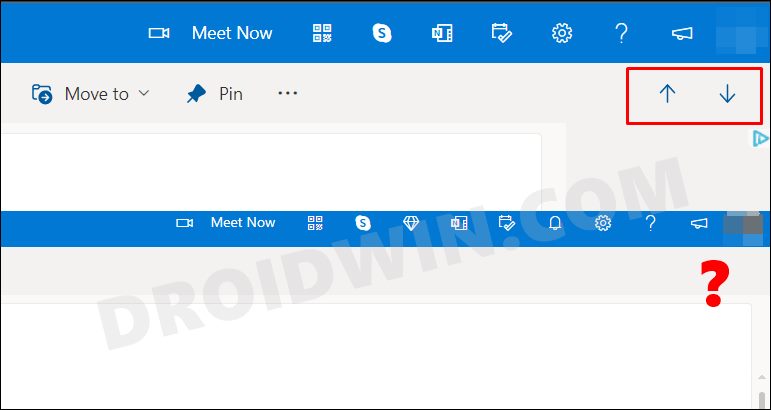As of now, various users have voiced their concern that the Next’ & ‘Previous’ [Up and Down] arrows are missing from the Outlook Web. For the unaware, you could use these arrows to access your next and previous emails in just a single click. However, that is no longer possible now and users have to go back to their inbox to access those emails.
This is proving to be of great inconvenience and is leading to value time being lost as well. Moreover, the issue only started happening after Outlook welcomed its web’s new layout, which includes the new options ribbon. So is there a way out? Well, there does exist a nifty workaround that might come in handy. Without any further ado, let’s check it out.
Outlook Web Next & Previous [Up and Down] arrows missing [Fixed]
In order to resolve this issue, you could make use of a nifty shortcut key combination that is embedded directly into Outlook Web. That’s it. As of now, this is the sole workaround that shall help you bypass the issue of ‘Next’ & ‘Previous’ [Up and Down] arrows missing in Outlook Web. As far as the official stance on this matter is concerned, the developers are aware of this issue, but they haven’t given out any ETA for the rollout of a fix. As and when that happens, we will update this guide accordingly. In the meantime, the aforementioned workarounds are your best bet.
Outlook search not working: Can’t find recent emails in Windows 11 [Fixed]How to Shift Outlook Quick Actions Buttons to the LeftRemove Arrow from Shortcut File Icons in Windows 11Microsoft Teams Left and Right Arrow Keys Not Working [Fixed]
About Chief Editor