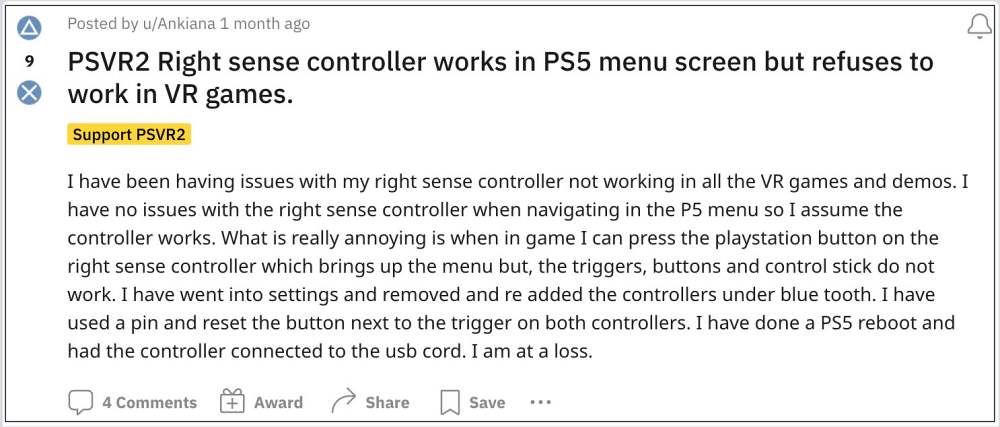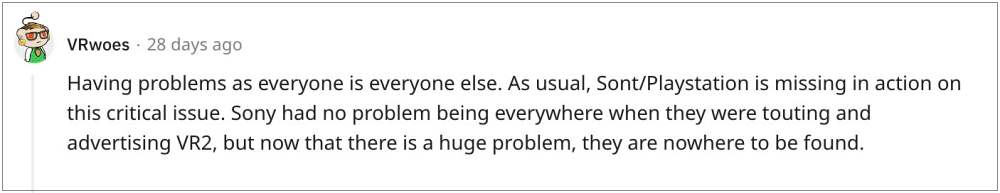Right since its inception, it has been bugged with quite a few issues, most noticeable among them is the inability of the PSVR2 right controller to work along the expected lines. While it tends to function while navigating in the PS5 menu, it stops working as soon as users head over to a VR game or demo. Be it the triggers, buttons, or the control stick, all of them stop functioning in-game.
Some affected users have said that their right controller analog stick is going to the left side all the time and hence they can’t navigate to the right side at all. If yo are also facing these issues, then this guide will make you aware of a nifty workaround to rectify this bug. Follow along.
Fix PSVR2 Right Sense Controller not working
The only workaround that is spelling out success for the users involves turning off the controllers, booting up the game with the Dual Sense, and then turning on the VR controllers once you’re in the game. Make sure you are on an in-game screen [and not on the see-through screen] when you connect the controllers. So carry out this tweak and it should fix the issue of the PSVR2 Right Sense Controller not working. However, if you’re still facing any issues, then you could give a shot at these 26 additional fixes. As far as the official stance on this matter is concerned, the developers are aware of this issue, but they haven’t given out any ETA for the rollout of a fix. As and when that happens, we will update this guide accordingly. In the meantime, the aforementioned workarounds are your best bet.
Marvel Midnight Suns crashing on PS5 [Fixed]HBO Max not working/crashing on PS4 & PS5: How to FixOverwatch 2 Join Group/Invite not working on PS4/PS5 [Fix]Gotham Knights crashing on PS5, Xbox, PC: How to Fix
About Chief Editor