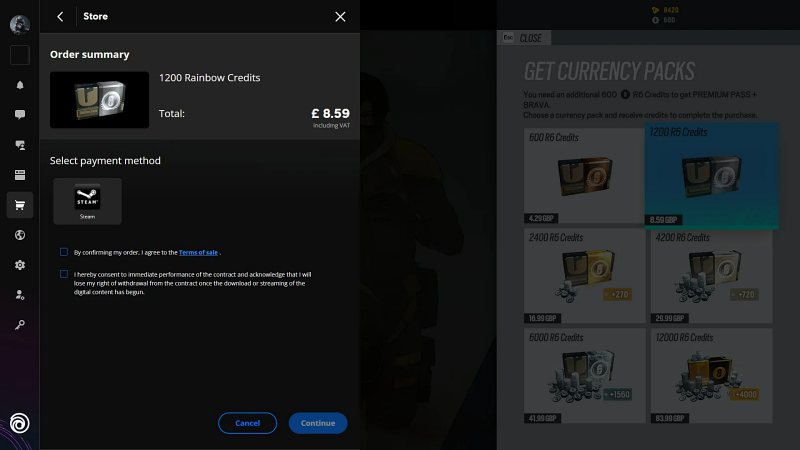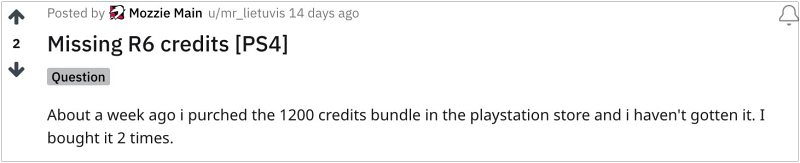In this regard, numerous users have voiced their concern that they are unable to buy credits in Rainbow Six Siege. Whenever they are trying to do so, they are instead greeted with the ‘something went wrong, please try again in a few seconds’ error whereas others aren’t even able to select the payment method in the first place.
Some have also said that they get a false prompt of ‘Thank you for your purchase’ even though it hasn’t actually taken place. Adding to their misery, a few users did manage to make a purchase but they didn’t receive any credits whatsoever. If you are also in the same boat, then this guide will make you aware of a nifty workaround to rectify this issue. Follow along.
Fix Rainbow Six Siege Credits Issue
In order to rectify this issue, all that you have to do is simply launch Ubisoft Connect and claim a challenge. Do so and the underlying issue should be rectified upon the next game relaunch. So as of now, this is the only tweak that is able to fix the credits-related issue in Rainbow Six Siege. As far as the official stance on this matter is concerned, the developers are aware of this issue, but they haven’t given out any ETA for the rollout of a fix. As and when that happens, we will update this guide accordingly. In the meantime, the aforementioned workaround is your best bet.
Rainbow Six Siege audio issues: How to FixRainbow Six Siege Long Queue Time on PS5: How to FixMouse cursor stuck after quitting Rainbow Six Siege [Fix]Rainbow Six Siege Mute option not working/greyed out [Fixed]
About Chief Editor