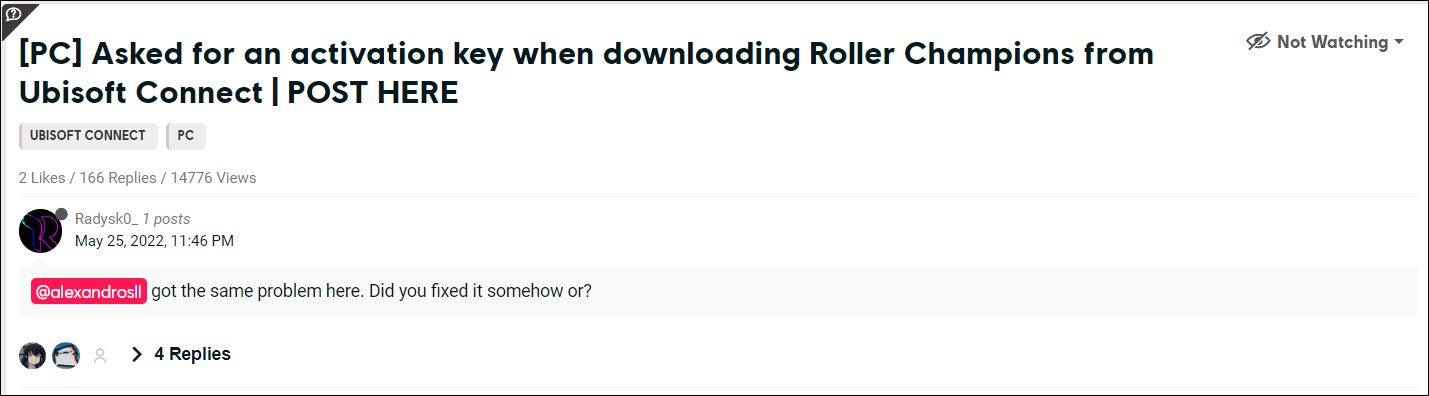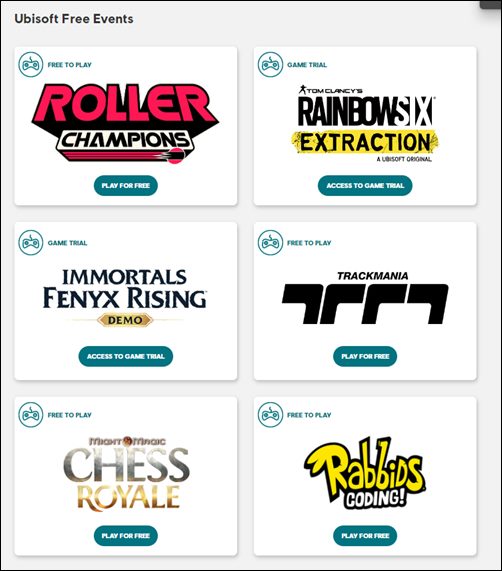While this game is free-to-play, but many users have reported that the Ubisoft Store is asking for a verification code/activation key/keycode. All this doesn’t really add up since a game model that adopts the free-to-play style doesn’t require any key in the first place. And, Roller Champions doesn’t really have any key either. As a result, users have no choice but to leave that field blank but that is then resulting in their inability to download the game. So is there any way out of this fiasco? Let’s check it out.
Fix Roller Champions Activation Key Bug when Downloading from Ubisoft Store
In other to resolve this issue, you will have to first download any other free game from the Ubisoft website. Once you do so, it will add the option to view the Ubisoft Connect store directly from the app. You will then be able to download Roller Champions without the need for any activation key. But why did this issue emerge in the first place?
Well, many have speculated that Ubisoft might have blocked the Steam users from accessing their store [if the “only” game in your Ubisoft library is a game you bought on Steam]. So you will first have to add one of their free games via the Ubisoft website and then restart the app. You will then have no issues in accessing the store from the app. On that note, we round off this guide on how you could fix the activation key issue when downloading Roller Champions from the Ubisoft Store. As far as the official stance on this matter is concerned, the developers are aware of this issue, but they haven’t given out any ETA for the rollout of a fix. As and when that happens, we will update this guide accordingly. In the meantime, the aforementioned workaround is your best bet.
About Chief Editor