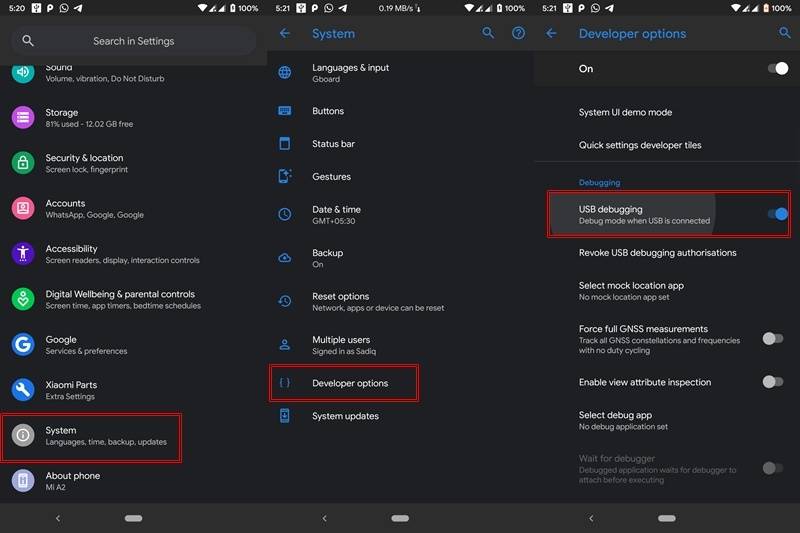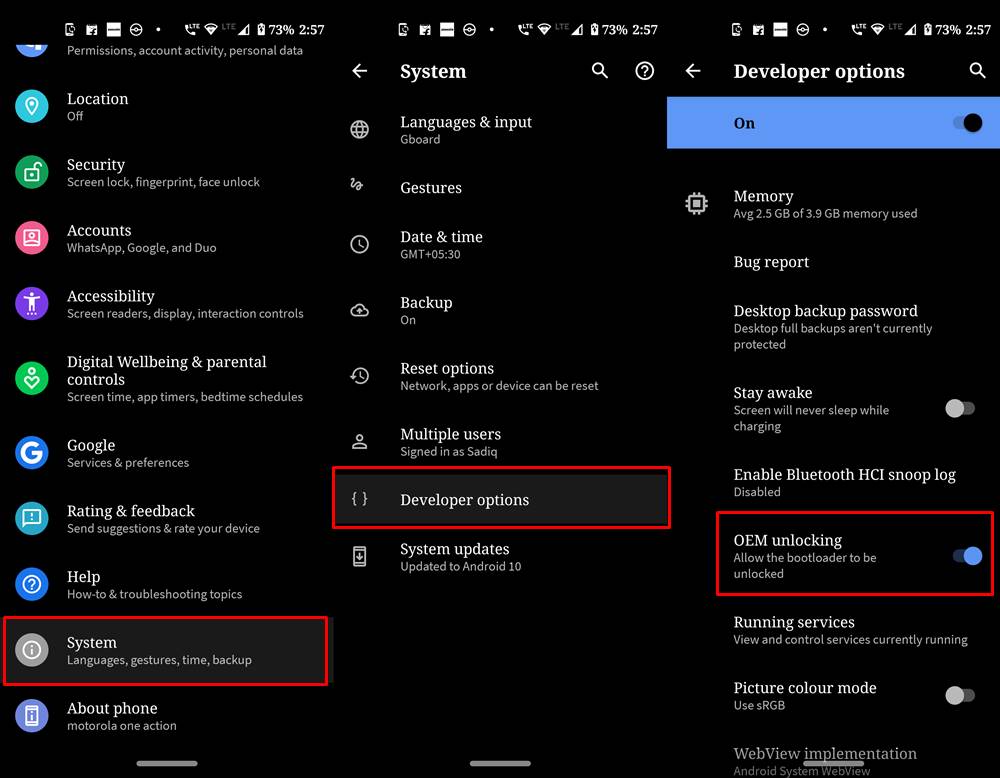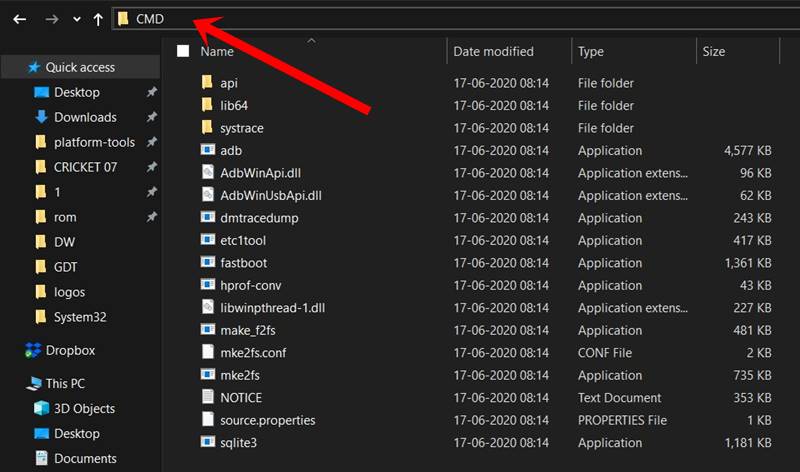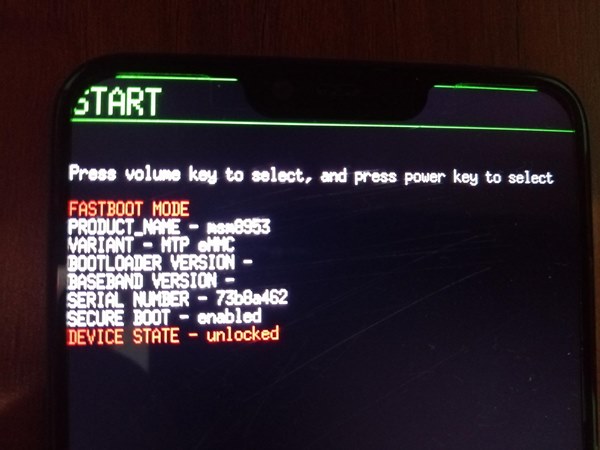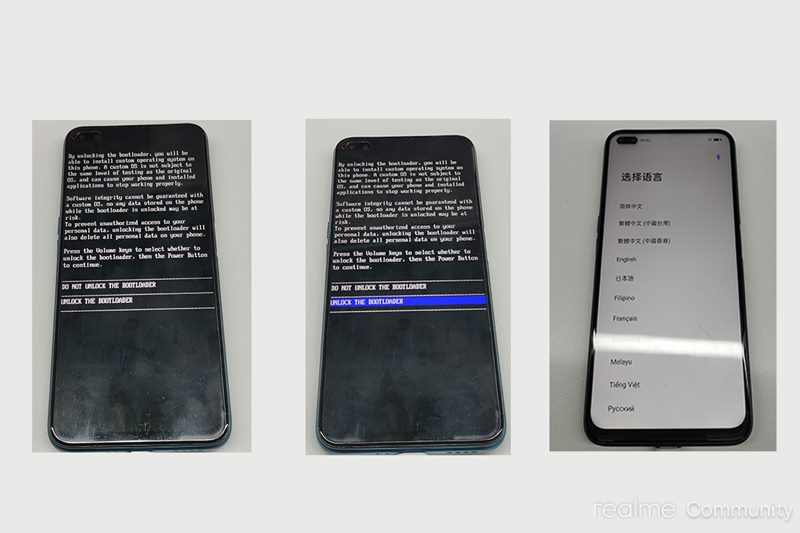Furthermore, the device comes in two different variants, 32GB 3GB RAM and 64GB 4GB RAM. The dual rear camera setup holds a 13+2MP setup while the selfie camera is 8MP. Both these cameras are capable of recording videos at [email protected] Talking about the sensors, you get a fingerprint (rear-mounted), accelerometer, proximity, compass sensors. All these features are supported by 4230 mAh battery, and this should be enough to make your device last an entire day on normal usage. While the device is itself quite impressive considering the price segment to which it belongs, yet there’s plenty more to offer. All that is needed is to bypass a single restriction or limitation that the OEM has put in place. Once you bypass it, there’s no stopping you from exploring the true potential of your device. In simpler terms, an unlocked bootloader is a gateway to the plethora of customizations. So without further ado, here are the required instructions to unlock the bootloader on Realme 2. As already mentioned, we wouldn’t be using the Unlock Tool or In-Depth Test Tool. Editor’s Choice
How to Unlock Bootloader on any Realme DeviceHow to Root Android Devices Without TWRP RecoveryWatch Netflix in HD on Rooted Devices ( Get Widevine L1 Support )How to Permanently Install TWRP without TWRP ZIP File (only using TWRP.img file)
Advantages of an Unlocked Bootloader
There are plenty of goodies associated with a device having an unlocked bootloader. To begin with, you could replace the stock recovery on your device via a custom recovery like TWRP, install tons of mods, frameworks, and themes, flash ZIP and IMG files, etc. The biggest advantage is the ability to get administrative privileges in the form of the root. Likewise, you could even install an altogether new OS on your device in the form of Custom ROMs. While all this does seem to intrigue the tech enthusiasts, there are some risks that come with an unlocked bootloader. Let’s have a look at that as well, only then we will be painting the complete picture.
Risks of an Unlocked Bootloader
First of all, your device is now more prone to security attacks. Your device’s warranty will also become null and void. Similarly, the process will wipe all the data from your device. Apps like Google Pay, Netflix, and Pokemon GO might not function properly as well. The entire process is itself risky, and if not done correctly might brick your device or send it to a bootloop state. So all this might have given you the perfect idea as to the risks and perks with an unlocked bootloader. If you have made up your mind, then proceed with the steps to unlock the bootloader on Realme 2.
Don’t Miss: Everything About Magisk- Manager, Modules and More
How to Unlock Bootloader on Realme 2
Before we list out the steps to do so, there are a few prerequisites to keep in mind. Make sure to follow each one of them. Droidwin and its members wouldn’t be held responsible in case of a thermonuclear war, your alarm doesn’t wake you up, or if anything happens to your device or your data by performing the below steps.
Prerequisites
To begin with, create a complete backup of your Realme device. This is because unlocking the bootloader will wipe off all the data on your device.Next up, enable USB Debugging on your device as well. For that, head over to Settings > About Phone > Tap on Build Number 7 times > Then go back to Settings > System > Advanced > Developer Options > Enable USB Debugging. Similarly, you will also have to enable OEM unlocking. For that, again head over to Developer Options and enable the OEM Unlocking toggle.
That is it. Now proceed with the below steps to unlock the bootloader on your Realme 2
Instructions Steps to Unlock Bootloader on Realme 2
So this is all from this guide on how to unlock bootloader on Realme 2. Do notes that the first boot might take some time, this is completely normal. After your device reboots, you might have to set it up from scratch, considering data wipe has taken place. Furthermore, you might also get a Bootloader Unlocked warning message every time your device boots, again nothing to worry about. In that note, if you have queries with respect to any of the above-mentioned steps, do let us know in the comments section below.
About Chief Editor